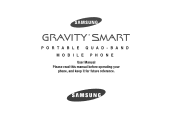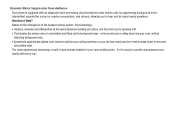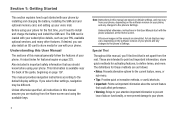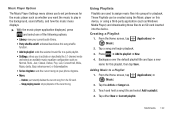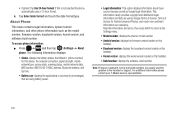Samsung SGH-T589 Support Question
Find answers below for this question about Samsung SGH-T589.Need a Samsung SGH-T589 manual? We have 2 online manuals for this item!
Question posted by LUVMONIQUE34 on April 17th, 2013
Hoq Do I Get Internet Settings On My Samsung Garvity Sgh T589?
The person who posted this question about this Samsung product did not include a detailed explanation. Please use the "Request More Information" button to the right if more details would help you to answer this question.
Current Answers
Related Samsung SGH-T589 Manual Pages
Samsung Knowledge Base Results
We have determined that the information below may contain an answer to this question. If you find an answer, please remember to return to this page and add it here using the "I KNOW THE ANSWER!" button above. It's that easy to earn points!-
General Support
... Do I Use Voice Recordings As Ringtones On My SGH-I607? Can I Obtain Windows Mobile 6.0 For My SGH-I607? How Do I Copy Contacts From My SGH-I607 Phone To The SIM Card? How Do I Delete Temporary Internet Files, Cookies & How Do I Transfer Music Using ActiveSync On My SGH-I607 How Do I Assign A Ringtone To A Contact On... -
General Support
... Say A Command, How Do I Copy Contacts From My SGH-t629 Phone To The SIM Card? What Items Come With My SGH-t629? Does The SGH-t629 Support Instant Messaging And If So, Which Services? How Do I Resolve This? Camcorder Camera Camcorder General Miscellaneous Internet & Connectivity Settings & Do I Remove The Logo And Text From The... -
General Support
...SGH-t329 Phone? Can The WAP Browser Cache Be Cleared On The SGH-t329? How Do I Assign A Picture ID To A Contact On My SGH-t329? Voice Dial, Notes or Commands Does My SGH-t329 Support Voice Dialing? Connectivity Settings...Shutter Sound On My SGH-t329? View the T-Mobile SGH-T329 (Stripe) Menu Tree SGH-t329 Bluetooth Index Top How Do I Configure The Backlight On My SGH-t329 To Stay On...
Similar Questions
Samsung I750 Internet Setting Broswing Setting
samsung i750 phone internet setting and browsing and video play form memory card
samsung i750 phone internet setting and browsing and video play form memory card
(Posted by smcmedicals 10 years ago)
Hwo Do I Open Samsung Gravity Smart Internet Settings
my internet settings is not working and i want to make it work there was a code i use to open it but...
my internet settings is not working and i want to make it work there was a code i use to open it but...
(Posted by thinktwice2g4 11 years ago)
Wat Is The Internet Setting For My Samsung Sgh-a1777.
(Posted by ardondavis 11 years ago)