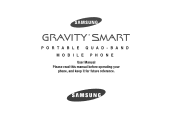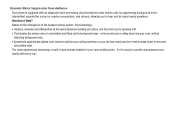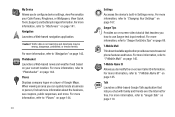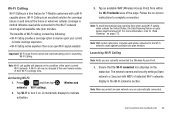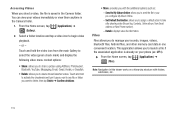Samsung SGH-T589 Support Question
Find answers below for this question about Samsung SGH-T589.Need a Samsung SGH-T589 manual? We have 2 online manuals for this item!
Question posted by sigay991 on December 21st, 2013
Helme Please
hello can you help me what happens is to carry my phone SGH-T589 T-Mobile to repair because it was slow and when you picked me said they changed the ROM but this turned me worse because after a few days stopped working properly now I can not change my tone or anything available on the Internet and was told that you can make a backup of the original ROM and then wanted to ask a favor of you if you could make a backup of yours and you spent me, please I'm desperate help me I am from Ecuador.
Current Answers
Related Samsung SGH-T589 Manual Pages
Samsung Knowledge Base Results
We have determined that the information below may contain an answer to this question. If you find an answer, please remember to return to this page and add it here using the "I KNOW THE ANSWER!" button above. It's that easy to earn points!-
General Support
Dropping a backup from ANY other Palm OS device may result in a permanent "Fatal Error" every time you power... reset. You will then need to use the Palm Install tool or your other features to stop working properly, or may cause network/serial connectivity and other application's install programs to the i500. Can I Sync My Existing Backup From My Old Palm OS Device To My SPH-I500? -
General Support
... the on-screen instructions For additional information regarding e-mail contact your phone, turn Bluetooth On Windows Media™ To transfer MP3 files , to the Samsung phone follow the steps below: turn off the Bluetooth functionality or here for subscription information such a pricing and availability in your area as well as shown below : Open Windows... -
General Support
... Tones, a service offered through AT&T. You can also be set as a ringtones. MP3s can always check for subscription information such a pricing and availability in your PC and follow the steps below ) Click on the handset display select PC Studio PC Studio 3 will only transfer audio files with your phone's accessories section. Tips: Make...
Similar Questions
Why Has Battery On Samsung Sgh-a667 Phone Stopped Working?
(Posted by sblfsmrh 10 years ago)
How To Reset A Samsung Sgh-t589 If You Are Locked Out The Phone
(Posted by affmbw 10 years ago)
Samsung Straigthtalk Phone Stopped Working In Talk Too Text Mode Keep Popping Up
samsung phone stopped working in talk to text mode keeps popping up connection error ...Thanks for h...
samsung phone stopped working in talk to text mode keeps popping up connection error ...Thanks for h...
(Posted by jerrypoole 11 years ago)