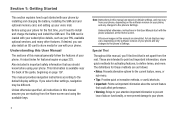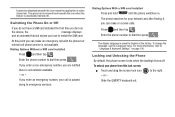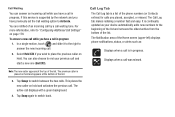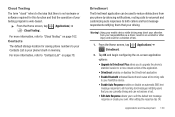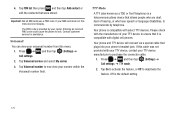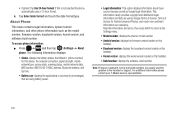Samsung SGH-T589 Support Question
Find answers below for this question about Samsung SGH-T589.Need a Samsung SGH-T589 manual? We have 2 online manuals for this item!
Question posted by strappa2010 on February 19th, 2014
Find Code For Phone Model Number T589 To Unlock Device Automatically From Manual
The person who posted this question about this Samsung product did not include a detailed explanation. Please use the "Request More Information" button to the right if more details would help you to answer this question.
Current Answers
Related Samsung SGH-T589 Manual Pages
Samsung Knowledge Base Results
We have determined that the information below may contain an answer to this question. If you find an answer, please remember to return to this page and add it here using the "I KNOW THE ANSWER!" button above. It's that easy to earn points!-
General Support
...model number on OK in the Music Folder. the PC's USB slot When successfully connected, the phone will show the connected A new Removable Disk box will permanently delete all memory cards out of reach of the display If prompted, Select the PC Studio USB setting The New Samsung PC Studio program will automatically...the PIN Codes on both devices to pair the phones (the default code is "0000... -
General Support
... I Use The Key Guard Or Key Lock On My MetroPCS SCH-I220 (Code) Lock Modes When the handset is unlocked. To Unlock the Keypad: Press the left soft key for emergency numbers) until the handset is either manually locked or automatically locked, restrictions are placed on the top right side, Users can... -
General Support
... 4: User dictionary About phone 1: System Updates 1: Update Firmware 2: Update Profile 3: Update PRL 2: Status 3: Legal information 1: Open source licenses 2: Google legal 4: System Tutorial 5: Model number 6: Firmware version 7: Baseband version 8: Kernel version 9: Build number 10: Hardware version In Use Menu Press to view the menu tree fully expanded. time 1: Automatic 2: Set date 3: Select...
Similar Questions
How Can I Unlock My Samsung Phone Model Number Sch-i110
(Posted by cassiookke 10 years ago)
How To Unlock Verizon Samsung Flip Phone Model Number Sch-u365
(Posted by annmfle 10 years ago)
Helme Please
hello can you help me what happens is to carry my phone SGH-T589 T-Mobile to repair because it was s...
hello can you help me what happens is to carry my phone SGH-T589 T-Mobile to repair because it was s...
(Posted by sigay991 10 years ago)