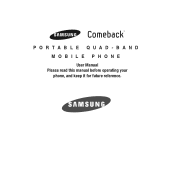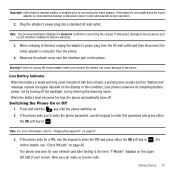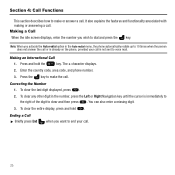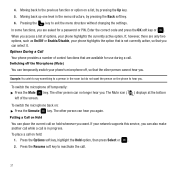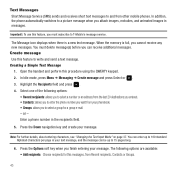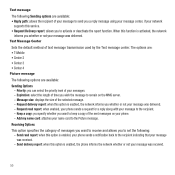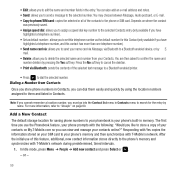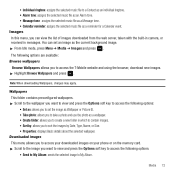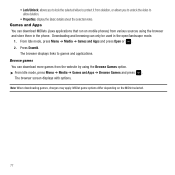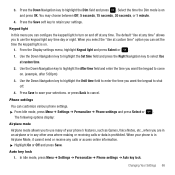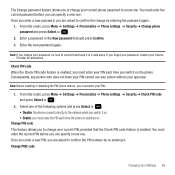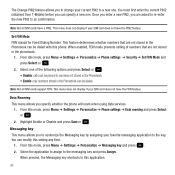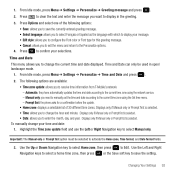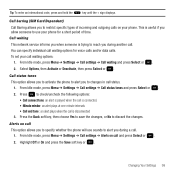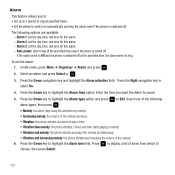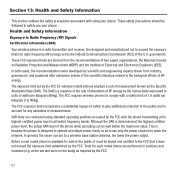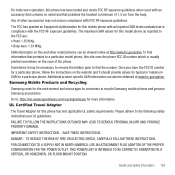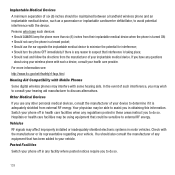Samsung SGH-T559 Support Question
Find answers below for this question about Samsung SGH-T559.Need a Samsung SGH-T559 manual? We have 1 online manual for this item!
Question posted by marvelousm12 on May 3rd, 2012
Data Accont Setting For Email Secret Code
The person who posted this question about this Samsung product did not include a detailed explanation. Please use the "Request More Information" button to the right if more details would help you to answer this question.
Current Answers
Related Samsung SGH-T559 Manual Pages
Samsung Knowledge Base Results
We have determined that the information below may contain an answer to this question. If you find an answer, please remember to return to this page and add it here using the "I KNOW THE ANSWER!" button above. It's that easy to earn points!-
General Support
... on hold to pair the mobile phone with the following conditions: (1)...phone and the headset have been carried out and that your phone has Bluetooth capability by unauthorized third parties voids any loss or damage incurred in material, design and workmanship for the first time. -- is a secret code... devices. Bluetooth phones support different sets of the handset's many... -
General Support
What Are Media Specifications On My T-Mobile Phone? What Are Media Specifications On My T-Mobile Phone? SGH-t639 File Formats Wallpaper SGH-t709 Media Player SGH-t209 SGH-t309 For more information on T-Mobile Handsets -
General Support
... interfere with cordless phones. For more than a typical mobile phone. It also only emits signals that are in your headset is on your Bluetooth phone on Other Bluetooth Accessories, button. Press phone's "Send" WEP150 is complete. Removing the charger from standby mode into stand mode. When headset is a secret code that support...
Similar Questions
How To Undo The Screen Lock Password?
I put a password to lock my main screen, but i would like to take the lock off for good. Every time ...
I put a password to lock my main screen, but i would like to take the lock off for good. Every time ...
(Posted by aposey88 9 years ago)
How To Get Setting For Samsung Mobile Phone Sgh-a927 On The Vodaphone Mobile Con
(Posted by ramy148 12 years ago)