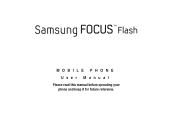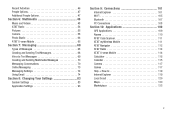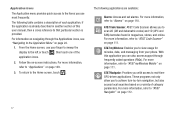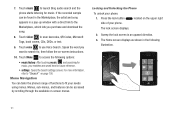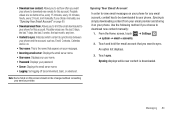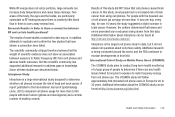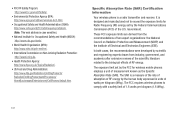Samsung SGH-I677 Support Question
Find answers below for this question about Samsung SGH-I677.Need a Samsung SGH-I677 manual? We have 2 online manuals for this item!
Question posted by Gunnjche on July 18th, 2014
I Set A Unlock Code On My Sgh-i677 What Can I Do
The person who posted this question about this Samsung product did not include a detailed explanation. Please use the "Request More Information" button to the right if more details would help you to answer this question.
Current Answers
Related Samsung SGH-I677 Manual Pages
Samsung Knowledge Base Results
We have determined that the information below may contain an answer to this question. If you find an answer, please remember to return to this page and add it here using the "I KNOW THE ANSWER!" button above. It's that easy to earn points!-
General Support
...SGH-I617? Connectivity Microsoft ActiveSync Windows Mobile Device Center (WMDC) Settings & Does My SGH-I617 Support Self Portrait Mode? How Do I Access Airplane Mode On My SGH-I617? How Do I Transfer MP3's To My SGH...Displayed When Calling Someone From My SGH-I617 Phone? How Do I Check My Voicemail On My SGH-I617? Can The Banner Text On My SGH-I617 Be Changed? Voice Dial... -
General Support
... Voice Dial, Notes Or Commands Audio File Formats Video Wallpaper How Do I Copy Contacts From My SGH-t719 Phone To The SIM Card? View the T-Mobile SGH-T719 Menu Tree SGH-t719 Why Doesn't My Address Lookup For My Corporate Email Function On My SGH-t719? How Do I Make A 3-Way Call, Or Conference Call On My... -
General Support
... current SIM. You must enter the correct lock code to use a different SIM card. The phone remains unlocked Press the left soft key to emergency numbers). The phone locks automatically the next time it has been idle for Menu Select Settings (9) Select Phone (4) Select Auto Keypad Lock (3) Highlight either On or Off...
Similar Questions
Metro Psc Mobile Phone Unlock Code Needed
I need the unlock code for Metro PCS. I have their Samsung Galaxy Exhibit
I need the unlock code for Metro PCS. I have their Samsung Galaxy Exhibit
(Posted by danievugal 10 years ago)
Can I Manually Unlock My Sgh-i677 With Unlock Code Using Compatible Sim
(Posted by DeJconle 10 years ago)