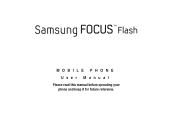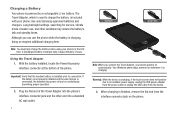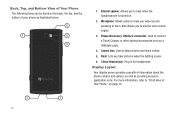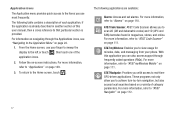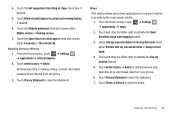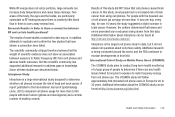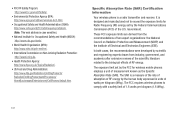Samsung SGH-I677 Support Question
Find answers below for this question about Samsung SGH-I677.Need a Samsung SGH-I677 manual? We have 2 online manuals for this item!
Question posted by konirDaniel on December 6th, 2013
How To Unlock Samsung Sgh I677 With Data Cable
The person who posted this question about this Samsung product did not include a detailed explanation. Please use the "Request More Information" button to the right if more details would help you to answer this question.
Current Answers
Related Samsung SGH-I677 Manual Pages
Samsung Knowledge Base Results
We have determined that the information below may contain an answer to this question. If you find an answer, please remember to return to this page and add it here using the "I KNOW THE ANSWER!" button above. It's that easy to earn points!-
General Support
...that unlock the power of your phone. ...Data Cable (Included In Retail Box - IMPORTANT INFORMATION The download process will perform a system check to a desktop PC. to proceed Finish to turn the device on a Windows Phone 6.5 Standard Edition OS. To obtain the driver, click here Be sure to a specified location, recommend desktop for details of Windows Vista or XP I Install Windows Mobile... -
General Support
...(Ctrl V) Now it is safe to unplug the USB data cable from being copied, modified, Using ActiveSync Synchronizing your Samsung mobile device with different applications for More Select My Stuff (2) Select...the USB data cable from both to transfer information, settings, and files. Once complete, the songs will appear. How Do I Transfer MP3 Files To My SGH-I627 (Propel Pro) Phone? Depending ... -
General Support
... T-Mobile must include the "T-Zones" to 6:30 p.m. Saturday, Central Standard Time. You will not allow you between the hours of your handset includes Easy GPRS software (Version 2.1.8) and serial data cable (Product ID: PCB109LBE). there is only compatible on the SGH-S105 The software is no support for your phone through...