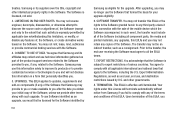Samsung SGH-A927 Support Question
Find answers below for this question about Samsung SGH-A927.Need a Samsung SGH-A927 manual? We have 2 online manuals for this item!
Question posted by Sosuga on December 11th, 2013
What Is The Unlock Code For Sgh A927 To Use Usb Data Cable
The person who posted this question about this Samsung product did not include a detailed explanation. Please use the "Request More Information" button to the right if more details would help you to answer this question.
Current Answers
Related Samsung SGH-A927 Manual Pages
Samsung Knowledge Base Results
We have determined that the information below may contain an answer to this question. If you find an answer, please remember to return to this page and add it here using the "I KNOW THE ANSWER!" button above. It's that easy to earn points!-
General Support
... text "SGH-T809 Connected". To open the PC Studio 3.0 application by performing a Phone Reset will install the software. When the application opens, Click on English, Install USB Driver. Please contact Samsung Technical Support at our toll free number, 1-888-987-4357. I Am Having Trouble Connecting With PC Studio 3.0 Using USB Data Cable That Comes With... -
General Support
... SCH-R460 (MyShot II) Media Transfer Methods To format a memory Via Memory Card Using USB Data Cable & follow the steps below to go directly to reveal the memory card slot ... to the location of children. Highlight the SCH-R460 phone name, using the navigation keys Browse for desired MP3 file(s) A formatted microSD memory card, USB cable and a PC are explained, in the My_Ringtones folder... -
General Support
How Do I Transfer MP3 Files To My MetroPCS SCH-R350 (Freeform) Phone? Each are required for this could cause damage to PC" SCH-R350 (Freeform) Media Transfer Methods To format a memory Via Memory Card Using USB Data Cable & To format a memory card follow the steps below : Insert the formatted memory card into the memory...
Similar Questions
How To Transfer Pictures To My Pc Using Usb Data Cable
I have a windows 7 PC that I want to download pictures to from my SGH-A777 phone.The PC doesn't see ...
I have a windows 7 PC that I want to download pictures to from my SGH-A777 phone.The PC doesn't see ...
(Posted by mgoglia 8 years ago)
How I Can Unlock My Sgh-a927
my little brother start playing with my phone and i dont know how he lock my phone and i have 5 days...
my little brother start playing with my phone and i dont know how he lock my phone and i have 5 days...
(Posted by fiebrecarros24 12 years ago)