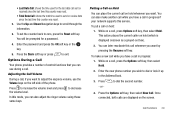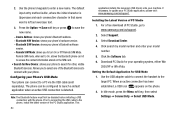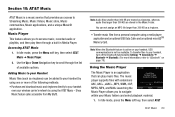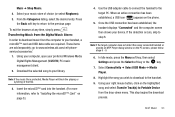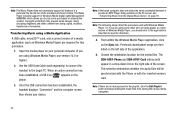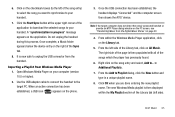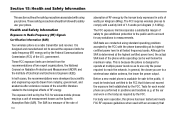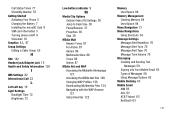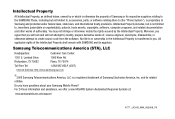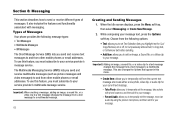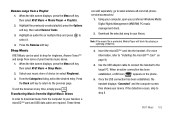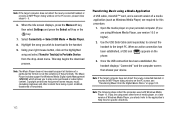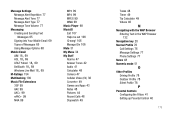Samsung SGH-A777 Support Question
Find answers below for this question about Samsung SGH-A777.Need a Samsung SGH-A777 manual? We have 2 online manuals for this item!
Question posted by mgoglia on December 23rd, 2015
How To Transfer Pictures To My Pc Using Usb Data Cable
I have a windows 7 PC that I want to download pictures to from my SGH-A777 phone.The PC doesn't see the phone, when I plug in the cableDo I need to install drivers?howThanks,Matt
Current Answers
Answer #1: Posted by waelsaidani1 on December 23rd, 2015 10:23 PM
- Connect your phone to your computer using the supplied USB cable.
- Insert the smaller end of the cable to the USB charger/accessory jack at the bottom of the phone.
- Insert the larger end of the cable into an available USB port on your computer.
- Your phone will automatically detect the connection. When the usb sign appears in the Status bar, touch and slide downward from the top of the screen to display the Notification Panel.
- Under Ongoing, the type of connection is shown as Connected as a camera or Connected as a media device.
- To change the connection type, touch Connected as [xxx] in the Notification Panel and touch the desired option.
- Media device (MTP): Used for most transfers. You can transfer files in Windows or on a Mac.
- Camera (PTP): Used for transfers of photos using camera software on your computer.
- Follow the prompts on your computer to begin transferring files.
Related Samsung SGH-A777 Manual Pages
Samsung Knowledge Base Results
We have determined that the information below may contain an answer to this question. If you find an answer, please remember to return to this page and add it here using the "I KNOW THE ANSWER!" button above. It's that easy to earn points!-
General Support
... or subscription content. SCH-R460 (MyShot II) Media Transfer Methods To format a memory Via Memory Card Using USB Data Cable & Pull out and up removeable disk box Click on Explore to open a second Windows Explorer window Navigate to create the playable download folders. then click OK or open Windows Explorer Copy the MP3 files then paste them... -
General Support
... forwarded. then click OK or open it MUST be downloaded from a PC, to format the microSD memory card, using the handset, here. Please contact your service provider using Windows Explorer" SCH-R350 (Freeform) Media Transfer Methods To format a memory Via Memory Card Using USB Data Cable & follow the steps below: Insert the formatted memory card into the... -
General Support
... phones, to and from the following choices: USB Bluetooth No Connection Press the Menu/OK button to the handset's memory card using PC Connection, please contact your service provider Service Provider Contact Information on using a compatible USB data cable & USB (Universal Serial Bus) is a type of plug-in connection that is a configurable USB setting required for transferring...
Similar Questions
How Do I Retrieve Deleted Pictures Of My Old Samsung Phone A777? Please Help!!!
(Posted by nojustneedhelp 9 years ago)
Metro Psc Mobile Phone Unlock Code Needed
I need the unlock code for Metro PCS. I have their Samsung Galaxy Exhibit
I need the unlock code for Metro PCS. I have their Samsung Galaxy Exhibit
(Posted by danievugal 10 years ago)
What Is The Unlock Code For Sgh A927 To Use Usb Data Cable
(Posted by Sosuga 10 years ago)
Samsung Sgh-a777 Usb Windows Xp Driver
Ware can I find a USB Windows XP driver for my Samsung SGH-A777 cell phone to run with Samsung PC St...
Ware can I find a USB Windows XP driver for my Samsung SGH-A777 cell phone to run with Samsung PC St...
(Posted by jurrasic 11 years ago)