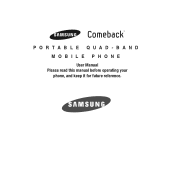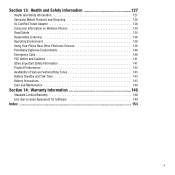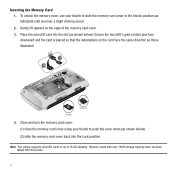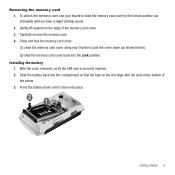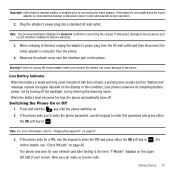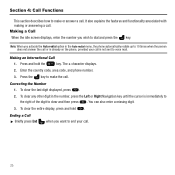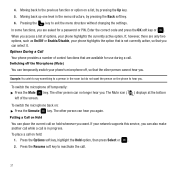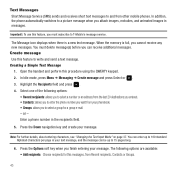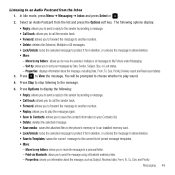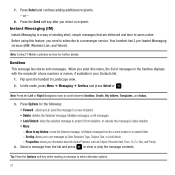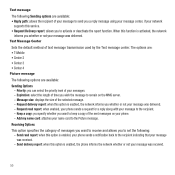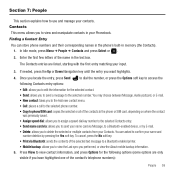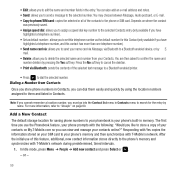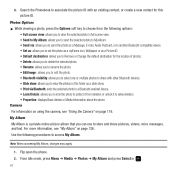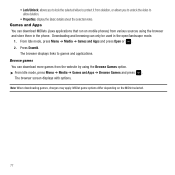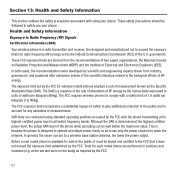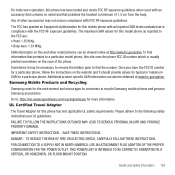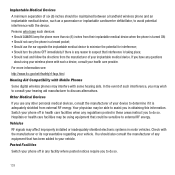Samsung SGH-T559 Support Question
Find answers below for this question about Samsung SGH-T559.Need a Samsung SGH-T559 manual? We have 1 online manual for this item!
Question posted by rbrunre on November 8th, 2013
What Is The Code To Unlock Sgh T559
The person who posted this question about this Samsung product did not include a detailed explanation. Please use the "Request More Information" button to the right if more details would help you to answer this question.
Current Answers
Related Samsung SGH-T559 Manual Pages
Samsung Knowledge Base Results
We have determined that the information below may contain an answer to this question. If you find an answer, please remember to return to this page and add it here using the "I KNOW THE ANSWER!" button above. It's that easy to earn points!-
General Support
... SGH-t219 SGH-t329 Stripe SGH-t629 SGH-t619 SGH-t519 Trace SGH-t719 SGH-t709 SGH-t319 SGH-t209 SGH-t609 SGH-t509 2006 / Open GSM SGH-d900 SGH-t809 SGH-t309 SGH-x495 SGH-e635 SGH-e335 SGH-x475 SGH-p735 SGH-e315 SGH-c225 SGH-d415 SGH-e715 SGH-e105 SGH-x105 SGH-v205 SGH-s105 SGH-r225(M) SGH-q105 SGH-n105 For more information on T-Mobile Handsets Where Can I Download The Manual For My T-Mobile Phone... -
General Support
...unlocked) Press on any of the boxes: All Messages Files Call Log Phonebook Calendar Memo IM Tasks Press on either On or Off Press on and stays locked until the correct lock code is enabled the phone... on Menu Press on Phone Settings Press on Save to prevent accidental key presses. How Do I Use Key Guard Or Key Lock On My SGH-T929 (Memoir) Phone? When the Automatic Screen... -
General Support
... Tree (Collapsed) SGH-A177 Menu Tree Click here to Voice Mail 2.7.3.2: Voice Mail Number 2.7.4: Push Message 2.7.5: Broadcast Message* 2.8: Used Space 3: Mobile Email 4: MEdia ...Phone 9.4.5.2: Lock SIM Card 9.4.5.3: Check PIN Code 9.4.5.4: Lock Applications 9.4.5.5: Set FDN Mode 9.4.5.6: Change Phone Password 9.4.5.7: Change PIN Code 9.4.5.8: Change PIN2 Code 9.4.6: Reset Phone 9.4.7: Restore Phone...
Similar Questions
The Software Of My Samsung Sgh T559 Has Ben Damaged. I Want To Update My Softwar
the software of my sgh t559 has been damaged. pls give me the required software to update it.
the software of my sgh t559 has been damaged. pls give me the required software to update it.
(Posted by polyifescu 10 years ago)
Can I Get An Unlock Code For Sgh-t769
can i get an unlock code for SGH-T769
can i get an unlock code for SGH-T769
(Posted by dlprule1987 10 years ago)
How Can I Download Games For My Samsung Sgh-t559 Can I Save It To Its Memry Card
(Posted by hirotasakura25 11 years ago)