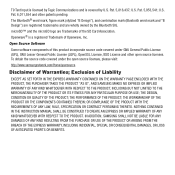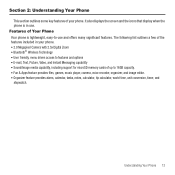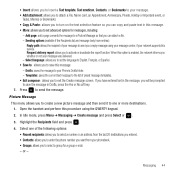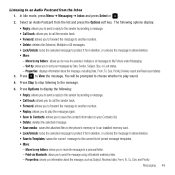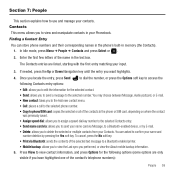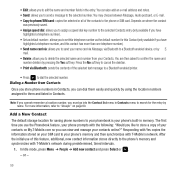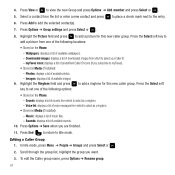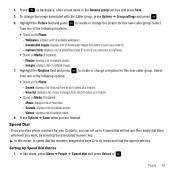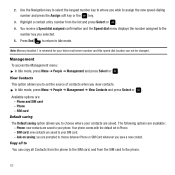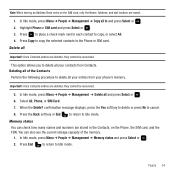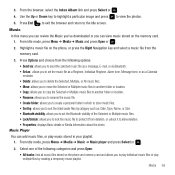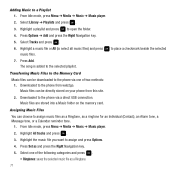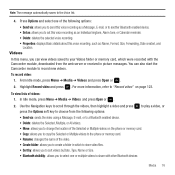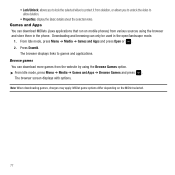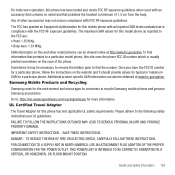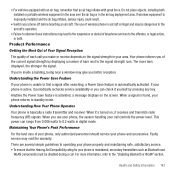Samsung SGH-T559 Support Question
Find answers below for this question about Samsung SGH-T559.Need a Samsung SGH-T559 manual? We have 1 online manual for this item!
Question posted by hirotasakura25 on February 19th, 2013
How Can I Download Games For My Samsung Sgh-t559 Can I Save It To Its Memry Card
Current Answers
Answer #1: Posted by tintinb on March 5th, 2013 9:57 PM
- Connect the USB data cable of your device
- Click Start/Windows logo
- Open My Computer/Computer
- Copy the game files that you wish to put in
- Open the drive of your device
- Paste the game files here
Try to play the games if these works properly.
If you have more questions, please don't hesitate to ask here at HelpOwl. Experts here are always willing to answer your questions to the best of our knowledge and expertise.
Regards,
Tintin
Related Samsung SGH-T559 Manual Pages
Samsung Knowledge Base Results
We have determined that the information below may contain an answer to this question. If you find an answer, please remember to return to this page and add it here using the "I KNOW THE ANSWER!" button above. It's that easy to earn points!-
General Support
... favorite music, streaming videos, games, and more. Please allow the...Mobile 6.1 If I Purchase A New SGH-i637 (Jack), Will It Come With Windows Phone (Mobile) 6.5? Why Is That? If I Do Not Like 6.5? No. What Can I Do? Press & This update includes an upgrade to your phone. Discover apps that you 'll be able to be saved locally to expect on successfully, all downloading... -
General Support
.... What Are The Memory Specifications On My SGH-A877 (Impression) Phone? Downloadable Ringtone Size 300 KB Image Memory Capacity Max Downloadable Image File Size Game/Application Memory Capacity Max Downloadable Game/App File Size Removable Memory Slot Type: microSD Card Type: microSD, microSDHC Format By Phone: Menu, Settings, Memory Management, Memory Card Details, Format Max Storage Size: 16GB... -
General Support
... Capacity Max Downloadable Game/App File Size Removable Memory Slot Type: microSD Card Type: microSDHC Format By Phone: Menu, Settings, Memory Management, Memory Card Details, Format Max Storage Size: 16 GB Recommended Card Size: 2 GB Folders Created At Format: Audio, Video, Picture Camera / Camcorder Memory Camera Memory Max Storage for Pictures in Phone Memory: Direct Save To Removable...
Similar Questions
the software of my sgh t559 has been damaged. pls give me the required software to update it.
I tried to download some games. Today supposedly there is an offer for "buy one game, get one free."...
i need a help?
how to unfreeze a samsung come back model number sgh-t559 imei-353086/03/015144/5