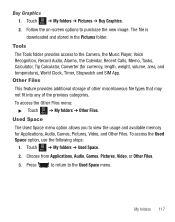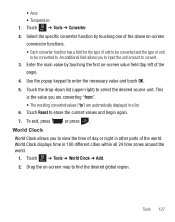Samsung SGH-T528G Support Question
Find answers below for this question about Samsung SGH-T528G.Need a Samsung SGH-T528G manual? We have 2 online manuals for this item!
Question posted by osuwel on March 1st, 2014
What Type File Can I Convert A .exe To So It Will Work On A Sgh A927 Samsung
phone
Current Answers
Related Samsung SGH-T528G Manual Pages
Samsung Knowledge Base Results
We have determined that the information below may contain an answer to this question. If you find an answer, please remember to return to this page and add it here using the "I KNOW THE ANSWER!" button above. It's that easy to earn points!-
General Support
...the Software tab and it is normal. Will This Upgrade Work With Other Samsung Mobile Handsets? At This time, it is recommended to power on...File Download dialog window, select Save Click Save and save the file to utilize this upgrade tool could result in that are already installed on this IJ2 update for the SGH-i637 Microsoft Windows Phone (Mobile) 6.5 w/AKU 0.27 Internet Explorer Mobile... -
General Support
... state "4.40.7.0" as this is recommended to contact Samsung Customer Care to resolve this does not take you utilize File Encryption on the Driver tab. Phone. Six: Performing A Full Reset The Windows Mobile setup screen will reboot after applying this update. PLEASE REMOVE THE SIM CARD FROM THE DEVICE BEFORE PERFORMING THIS... -
General Support
The features and specifications of mobile phones vary from handset to the support documentation for information on supported music file formats for your model handset. From...to handset and for this reason, we recommend checking the following articles for more details on file type conversions. Samsung does not provide information on creating sounds as ringtones or the conversion of ...
Similar Questions
I M Not Able To Use Wifi In My Samsung A 8 Mobile Phone.
Whenever i try to on my wifi in my Samsung A8 mobile phone , its not getting on. I approached Samsun...
Whenever i try to on my wifi in my Samsung A8 mobile phone , its not getting on. I approached Samsun...
(Posted by akash96299 7 years ago)
What Type Of Video Files Does The Samsung Sgh T528g Play
(Posted by leesgutt 9 years ago)
How Do I Turn Off Text Message Alerts On Samsung Sgh-a817 Mobile Phone
(Posted by oicveing 10 years ago)
My Samsung Mobile Phone To Pc Usb Driver Is Not Working Where Can I Get A Fix
My Samsung mobile phone GT-E2121B to pc usb driver is not working where can I get a fix, when wind...
My Samsung mobile phone GT-E2121B to pc usb driver is not working where can I get a fix, when wind...
(Posted by julesn9 12 years ago)