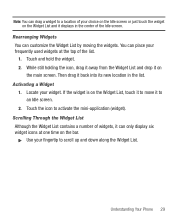Samsung SGH-T528G Support Question
Find answers below for this question about Samsung SGH-T528G.Need a Samsung SGH-T528G manual? We have 2 online manuals for this item!
Question posted by posigne on August 30th, 2014
Samsung Touch Screen Straight Talk Phone Wont Let Me On Internet Says Check
data restrictions
Current Answers
Related Samsung SGH-T528G Manual Pages
Samsung Knowledge Base Results
We have determined that the information below may contain an answer to this question. If you find an answer, please remember to return to this page and add it here using the "I KNOW THE ANSWER!" button above. It's that easy to earn points!-
General Support
... My TracFone SCH-R810C Phone? How Do I Check The Hardware/Software Version On My TracFone SCH-R810C Phone? How Do I Use Voice Dial On My TracFone SCH-R810C Phone? How Do I Adjust The Touch Screen Sensitivity Or Vibration On My TracFone SCH-R810C Phone? Alarms Camera & Connectivity Wi-Fi PTT (Push To Talk) Settings & How Do... -
General Support
... SCH-R810 (Finesse) Phone? How Do I Restrict Incoming Or Outgoing Calls On My Generic CDMA SCH-R810 (Finesse) Phone? How Do I Check The PRL On My Generic CDMA SCH-R810 (Finesse) Phone? How Do I Create Or Delete Voice Dial Entries On My Generic CDMA SCH-R810 (Finesse) Phone? How Do I Adjust The Touch Screen Sensitivity On My Generic... -
General Support
... My Verizon Wireless SCH-I730 Phone? Where Can I Check The Firmware / Software Version On... on the Today Screen by Default on the I730? How Do I Synchronize Data Using Microsoft ActiveSync&...Connection On My SCH-I730 Phone? I Lock The Keypad And Touch Screen On The I730? How... On My Phone With Windows Mobile 5.0? Is The Picsel Browser And How Do I Have To Refresh Internet Pages Often ...
Similar Questions
How To Calibrate Screen On Touch Screen Straight Talk Tracfone
(Posted by pesara 9 years ago)
How To Set Your Message Tone On Your Touch Screen Straight Talk Phone
(Posted by robuc 10 years ago)
How To Fix Straight Talk Phone Wont Connect To Internet
(Posted by rmrcoBazor 10 years ago)
Samsung Touch Screen Straight Talk Phone Cant Send Or Get Text Messages Keeps
saying initializing
saying initializing
(Posted by bopasi 10 years ago)
I Have A Samsung Straight Talk Phone That I Locked Accidently While Changing Pas
i have a samsung straight talk phone that i accidently locke while changing password and now i can't...
i have a samsung straight talk phone that i accidently locke while changing password and now i can't...
(Posted by Anonymous-41431 12 years ago)