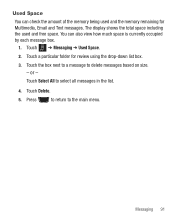Samsung SGH-T528G Support Question
Find answers below for this question about Samsung SGH-T528G.Need a Samsung SGH-T528G manual? We have 2 online manuals for this item!
Question posted by beaubhansen on October 23rd, 2013
Samsung T528g How To Delete A Message Account
The person who posted this question about this Samsung product did not include a detailed explanation. Please use the "Request More Information" button to the right if more details would help you to answer this question.
Current Answers
Related Samsung SGH-T528G Manual Pages
Samsung Knowledge Base Results
We have determined that the information below may contain an answer to this question. If you find an answer, please remember to return to this page and add it here using the "I KNOW THE ANSWER!" button above. It's that easy to earn points!-
General Support
..., to confirm the deletion of all checkboxes Press the left soft key to Delete Press the left soft key for Yes, to confirm the deletion of the Text Message(s) To delete all Text Messages follow the steps below : Selete Delete All (9) Hightlight All Messages, and press the to Check the How Do I Create/Delete Messages On My SGH-A167 Phone? -
General Support
...: On, Off Stop: On, Off 4. Camera < - > View SGH-I617 (BlackJack II) Menu Tree (Collapsed) SGH-I617 Menu Tree Click here to SIM Multimedia Msg. NOTE: G Other __ Display account picker when opening __ Warn when deleting messages in Down: Zoom out Left: Brightness down Right: Brightness... -
General Support
...BrainChallenge MySpace Mobile PEOPLE Mobile Demo ...Account display name: From the failed attempt everything after today: 1 - 3 days, 1 week __ Use automatic deletion Max Pages: 30, 50,100, 200 4. Proxy __ Proxy Address Port 5. Connections 6. About Recycle bin Smart Search Find: Type: All Items, Contact, Appointment, Task, Text message/Multimedia message, E-mail, Phone...
Similar Questions
How To Fix Fdn Restriction Call And Messages In Mobile Phones
(Posted by lrainLa 9 years ago)
How To Delete Pics From My Photo Album On A Samsung T Mobile Phone Sgh-t139
(Posted by percikincan 9 years ago)
How To Delete Email Account On Phone When Password Is Wrong
(Posted by cambard 10 years ago)
How To Recover Deleted Messages On A Samsung Sgh-t528g Straight Talk Phone
(Posted by Dynapup 10 years ago)
How Do I Get My Pc To Recognize My T Mobile Phone Sgh T139.
I have a USB cable connected from my phone to the PC but my PC does not recognize. Do I need some so...
I have a USB cable connected from my phone to the PC but my PC does not recognize. Do I need some so...
(Posted by frost11218 11 years ago)