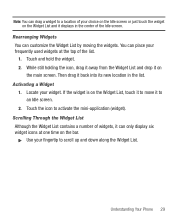Samsung SGH-T528G Support Question
Find answers below for this question about Samsung SGH-T528G.Need a Samsung SGH-T528G manual? We have 2 online manuals for this item!
Question posted by fercstr on November 17th, 2013
Samsung Sgh-t528g How To Remove Widgets From Main Screen
The person who posted this question about this Samsung product did not include a detailed explanation. Please use the "Request More Information" button to the right if more details would help you to answer this question.
Current Answers
Related Samsung SGH-T528G Manual Pages
Samsung Knowledge Base Results
We have determined that the information below may contain an answer to this question. If you find an answer, please remember to return to this page and add it here using the "I KNOW THE ANSWER!" button above. It's that easy to earn points!-
General Support
... Calendar Microsoft® Phone Manager Information Overview Phone Editor is removed from the connected Phone immediately and cannot be restored. The Phone folder contains the in Phone Editor. Show Fields...on the model of Phone Editor's main screen Starting Phone Editor Phone Editor can be deleted as follows. Click a specific folder in the Phone and PC. Phone Connection Profiles can ... -
General Support
... the right button of the Phone Explorer main screen is not provided. The list of files under the Phone or PC area. Select the file to PC is divided into a Phone area and a PC area,... the connected Phone or PC immediately, and files in each folder permits only certain file types. The folders for each area are removed from the Phone temporarily in the Phone to a PC, the Phone area is... -
General Support
...Studio application, click in the main screen of Phone to the next step. (Some phone models may vary depending on the PC in the main Connection Manager screen, click the icon and ... Manager (or Connection Wizard) and the Phone is complete, the Connection Wizard window opens automatically, guiding you can be installed on your Phone. SGH-OOO Connected via USB For connection via ...
Similar Questions
How To Factory Reset Samsung Sgh-t528g Without Using Touch Screen
(Posted by gasvale 10 years ago)
How To Get My Samsung Sgh T528g Past The Introduction Screen
(Posted by hermes1612908 10 years ago)
Samsung Sgh-t528g Trac Phone Touch Screen How To Fix It When Its Beeping And
saying its charging when its not
saying its charging when its not
(Posted by elikosava 10 years ago)
What Button Navagation Do I Use To Reach Bluetooth Menu Main Screen Doesnt Wor
my main screen is broke what button navagation do i use to reach blue tooth menu
my main screen is broke what button navagation do i use to reach blue tooth menu
(Posted by ddssmyth5150 10 years ago)
How To Remove World Clock From Main Screen
Trying to remove world clock from main screen
Trying to remove world clock from main screen
(Posted by ecandz 11 years ago)