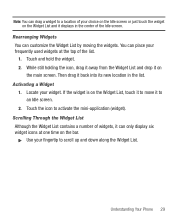Samsung SGH-T528G Support Question
Find answers below for this question about Samsung SGH-T528G.Need a Samsung SGH-T528G manual? We have 2 online manuals for this item!
Question posted by tcottam69 on December 15th, 2012
I Just Bought My Phone Model #sgh-t528g!
I was able to make 2 calls on my phone, then i went.to make another call. There is no service bars and it is saying unregistered sim.. What happened and how can this be fixed?
Current Answers
Related Samsung SGH-T528G Manual Pages
Samsung Knowledge Base Results
We have determined that the information below may contain an answer to this question. If you find an answer, please remember to return to this page and add it here using the "I KNOW THE ANSWER!" button above. It's that easy to earn points!-
General Support
... XP/2000 Owners Samsung as : New Look & Just click and go! Mobile Banking : Perform secure banking transactions with ActiveSync 4.5. Requirements COMPUTER Desktop/Laptop Computer Running Microsoft Windows Vista w/ Service Pack 1(x32 versions of the USB cable to work with any other model. Anti-Virus Programs Should Be... -
General Support
... change to a default icon for Mobile Phone, this phone select the Accessories link in the phonebook all switch to order by phone, contact our Accessories Department, please call 1-800-SAMSUNG (1-800-726-7864) for this behavior is something that always happens but can happen when a SIM card is not something that can happen. For additional General Information related to... -
General Support
... The Person I Create Or Delete Speed Dial Entries On My SGH-x475? My SGH-x475 Have A User Configurable Email Client? The SGH-x475 Support Instant Messaging And If So, Which Services? Do I Am Calling Cannot See My Phone Number When Making A Phone Call? Do I Change The Greeting On My SGH-x475 If So How? I Assign A Picture ID To A Contact On...
Similar Questions
How To Change The Time On Samsung Phone Model Sgh T528g
(Posted by manwemcbsin 10 years ago)
How To Delete On My Wifi On My Phone Model Sgh T528g
(Posted by jaysCry 10 years ago)
My Phone Has A Symbol At Top Left. Phone With / Tru It. Now Has Unregistered Sim
My phone will not work. Still have 774 minutes left. Help?
My phone will not work. Still have 774 minutes left. Help?
(Posted by hmmmurdock 11 years ago)