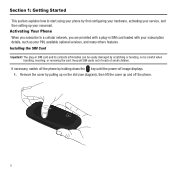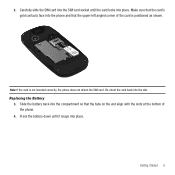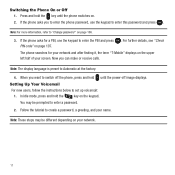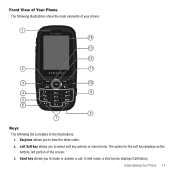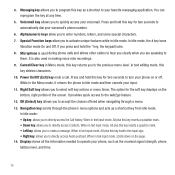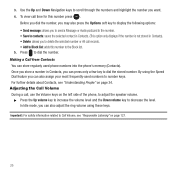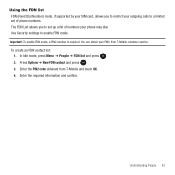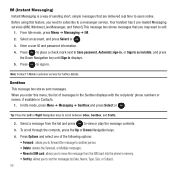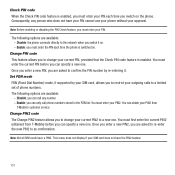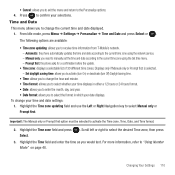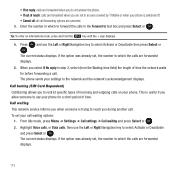Samsung SGH-T369 Support Question
Find answers below for this question about Samsung SGH-T369.Need a Samsung SGH-T369 manual? We have 2 online manuals for this item!
Question posted by hmmmurdock on July 2nd, 2012
My Phone Has A Symbol At Top Left. Phone With / Tru It. Now Has Unregistered Sim
My phone will not work. Still have 774 minutes left. Help?
Current Answers
Related Samsung SGH-T369 Manual Pages
Samsung Knowledge Base Results
We have determined that the information below may contain an answer to this question. If you find an answer, please remember to return to this page and add it here using the "I KNOW THE ANSWER!" button above. It's that easy to earn points!-
General Support
... From My SGH-A117 Phone To The SIM Card? How Do I Assign A Ringtone To A Contact On My SGH-A117? Can I Disable Or Change The Startup / Shutdown Tones On My SGH-A117? How Do I Change The Startup Greeting On My SGH-A117? How Do I Reset My SGH-A117? What Items Come With My SGH-A117? Does My SGH-A117 Have... -
General Support
...Open/Generic GSM SGH-A436 From Beeping Every Minute? How Do I Delete MP3 Files From My Open/Generic GSM SGH-A436? How Do I Delete All Sounds or Ringtones From My Open/Generic GSM SGH-A436? Voice Dial...My Open/Generic GSM SGH-A436? How Do I Copy Contacts From My Open/Generic GSM SGH-A436 Phone To The SIM Card? How Do I Create And Delete Alarms On My Open/Generic GSM SGH-A436? How Do I... -
General Support
... When Calling Someone From My SGH-X426M Phone? How Do I Check The Amount Of Used / Available Minutes On My SGH-X426M? How Do I Place My SGH-X426M In Silent / Vibrate Mode? What Is The Flashing Light On My SGH-X426M? Do I Reset My SGH-X426M? Does My SGH-X426M Support Email? Does The SGH-X426M Support Instant Messaging? Does...
Similar Questions
I Have A Samsung. Track Fone It Shows Unregistered Sim Card . Don't No The Carri
how do I fix the unregistered SIM card.I called track fone they say the carrier is Cingular so I cal...
how do I fix the unregistered SIM card.I called track fone they say the carrier is Cingular so I cal...
(Posted by 022861 7 years ago)
T Mobile Samsung Slider Phones T369 How To Delete Recent Recipients
(Posted by drownas 9 years ago)
Sgh T105g Getting 'unregistered Sim'.
Found my old Samsung SGH T105G and charged it for use. Had to hack it to unlock it but finally got i...
Found my old Samsung SGH T105G and charged it for use. Had to hack it to unlock it but finally got i...
(Posted by comic63 10 years ago)
How To Transfer Phone Numbers Onto Sim Card From Samsung Sgh T369
(Posted by lovefhareda 10 years ago)