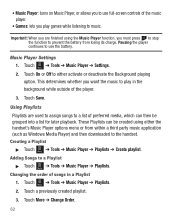Samsung SGH-T528G Support Question
Find answers below for this question about Samsung SGH-T528G.Need a Samsung SGH-T528G manual? We have 2 online manuals for this item!
Question posted by bobda on February 2nd, 2014
Does Samsung Sgh T528g Come With Google Play & Youtube
The person who posted this question about this Samsung product did not include a detailed explanation. Please use the "Request More Information" button to the right if more details would help you to answer this question.
Current Answers
Related Samsung SGH-T528G Manual Pages
Samsung Knowledge Base Results
We have determined that the information below may contain an answer to this question. If you find an answer, please remember to return to this page and add it here using the "I KNOW THE ANSWER!" button above. It's that easy to earn points!-
General Support
please select your handset from the list below for information on what items come with your Trumpet Mobile handset. What Items Come With My Trumpet Mobile Phone? -
General Support
... its speaker volume. The incoming call by the following methods: Use the mobile phone or other Bluetooth devices to resume the music playing While music is now transferred to make the Voice Dial. Play or Pause Music While music is playing If a call comes in Privacy Handset Mode, press "Mute/Mode" button once again quickly, and... -
General Support
...An Alternate Phone? Comes With My T-Mobile Phone? How Do I Make A 3-Way Call, Or Conference Call On My T-Mobile Phone? General Questions For T-Mobile Below is a listing of General Bluetooth Information What Is The "myFaves" Feature Offered For My T-Mobile Phone? How Can I Fix This? All Of Icons For My T-Mobile Phone Numbers In My T-Mobile Phonebook Have Changed To Mobile Phone Icons...
Similar Questions
How Do I Play Youtube Videos Using 3g On My Samsung Sgh T528g Cell Phone
(Posted by andowt 10 years ago)
Can It Work For Google Play
Can A Sgh A 817 For For Google Play Because When I Want To Download Zlango It Says Unsupported Devic...
Can A Sgh A 817 For For Google Play Because When I Want To Download Zlango It Says Unsupported Devic...
(Posted by armanigearing 11 years ago)
My Samsung Mobile Phone To Pc Usb Driver Is Not Working Where Can I Get A Fix
My Samsung mobile phone GT-E2121B to pc usb driver is not working where can I get a fix, when wind...
My Samsung mobile phone GT-E2121B to pc usb driver is not working where can I get a fix, when wind...
(Posted by julesn9 12 years ago)