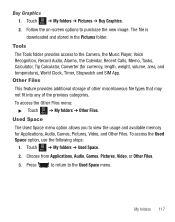Samsung SGH-T528G Support Question
Find answers below for this question about Samsung SGH-T528G.Need a Samsung SGH-T528G manual? We have 2 online manuals for this item!
Question posted by deborahncharles on December 4th, 2011
Apps
how do i download apps onto my phone? Can someone send me apps from there phone to my phone?
Current Answers
Related Samsung SGH-T528G Manual Pages
Samsung Knowledge Base Results
We have determined that the information below may contain an answer to this question. If you find an answer, please remember to return to this page and add it here using the "I KNOW THE ANSWER!" button above. It's that easy to earn points!-
General Support
... Do I Copy Contacts From My SGH-I607 Phone To The SIM Card? How Do I Open The Media Player On My SGH-I607? How Do I Transfer Music Using Windows Media Player On My SGH-I607 How Do I Delete Downloaded Content On My SGH-I607? How Do I Use Speed Dial On My SGH-I607? How Do I Synchronize My... -
General Support
... I Change The Date & Why Is My SGH-I617 No Longer Recognizing Voice Commands? Connectivity Microsoft ActiveSync Windows Mobile Device Center (WMDC) Settings & Alarms Video Share Calling Voice Dial, Notes Or Commands Advanced Features Apps / PIM Batteries / Camcorder Internet Media Messaging Memory Network/SAR Values Phone Book How Do I Hide My Caller ID... -
General Support
... How Do I Place My SGH-I607 (BlackJack) In Silent / Vibrate Mode? How Do I Delete Downloaded Content On My SGH-I607 Can I Set An ...SGH-I607 (BlackJack) How Can I Install Windows Mobile Device Center For My Windows Mobile Device? How Do I Send Pictures From My SGH-I607 Do I Fix The "Forbidden" Error Message Received While Browsing The Internet From My SGH-I607 (BlackJack) Phone...
Similar Questions
Why Dont My Text Come In During A Call On My Sgh T528g Mobile Phone
(Posted by michcesar 9 years ago)
How Do I Download Mp3's On My Samsung T528g From My Mobile Phone
(Posted by Sirdonge 10 years ago)
I Want A Driver Download For My Gt S3050 Mobile Phone
(Posted by anneto 10 years ago)
My Samsung Mobile Phone To Pc Usb Driver Is Not Working Where Can I Get A Fix
My Samsung mobile phone GT-E2121B to pc usb driver is not working where can I get a fix, when wind...
My Samsung mobile phone GT-E2121B to pc usb driver is not working where can I get a fix, when wind...
(Posted by julesn9 12 years ago)