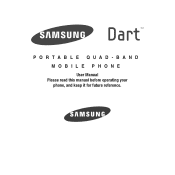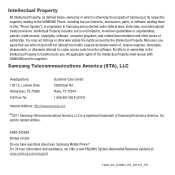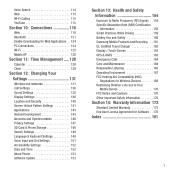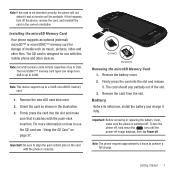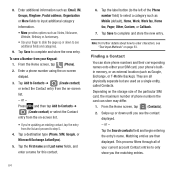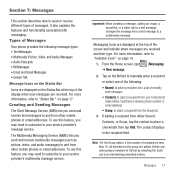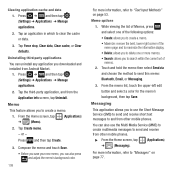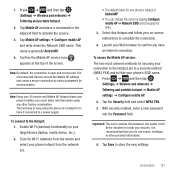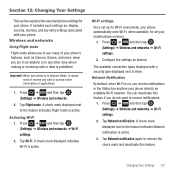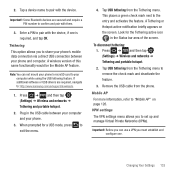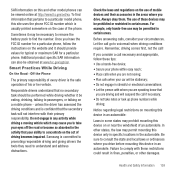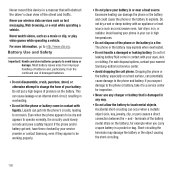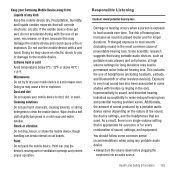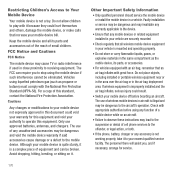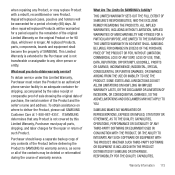Samsung SGH-T499 Support Question
Find answers below for this question about Samsung SGH-T499.Need a Samsung SGH-T499 manual? We have 2 online manuals for this item!
Question posted by sparkydabomb48 on November 24th, 2012
Samsung Sgh-t499 Oem Drivers
Current Answers
Answer #1: Posted by tintinb on January 1st, 2013 6:01 PM
Samsung SGH-T499 driver software, manuals and features.
If you have more questions, please don't hesitate to ask here at HelpOwl. Experts here are always willing to answer your questions to the best of our knowledge and expertise.
Regards,
Tintin
Related Samsung SGH-T499 Manual Pages
Samsung Knowledge Base Results
We have determined that the information below may contain an answer to this question. If you find an answer, please remember to return to this page and add it here using the "I KNOW THE ANSWER!" button above. It's that easy to earn points!-
General Support
... the Samsung modem driver installation. ID prompt , enter 6704 Key prompt 9649 Click on the phone: The SGH-i617 should then be rolled into your computer and browse the CD for SGH-i617 II users. PLEASE NOTE! Verifying The SGH-i617 II Software Version on the Confirm button. Windows Mobile 6.1 will reboot... -
General Support
... receive the software update. OK The SGH-i617's USB...using the included USB cable. The SGH-i617 should then be rolled into download mode. The handset should appear. BlackJack II will take a few moments. The phone will reboot after the Full Reset as this is purged of all open programs and disconnect the SGH... to complete the driver installation. Windows Mobile 6.1 will proceed ... -
General Support
...;The use of Home, Premium, Business, Ultimate) Windows Mobile Device Center (WMDC) 6.1 Installed and Functioning Samsung MCCI Modem Driver v4.38 Installed and Functioning All Firewall & P/N: PCB200BBE) BlackJack Companion CD Click here for the SGH-i607 which is already set up. Where Do I Obtain Windows Mobile 6.0 For My SGH-I607? Samsung has released a software...
Similar Questions
Please provide unlock code for Samsung SGH-T499. Thanks
how do i download the driver for the T9 keyboard for samsung SGH T499
My Samsung mobile phone GT-E2121B to pc usb driver is not working where can I get a fix, when wind...