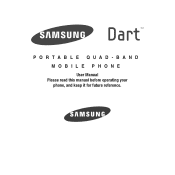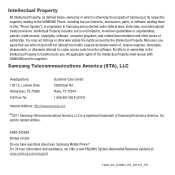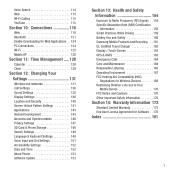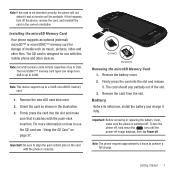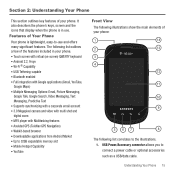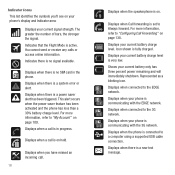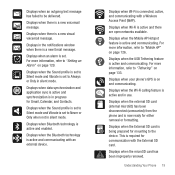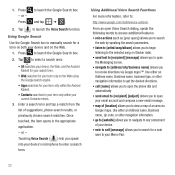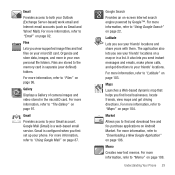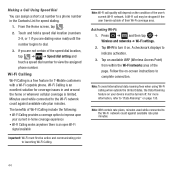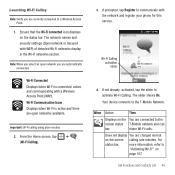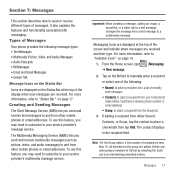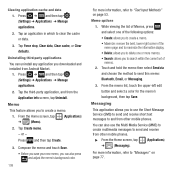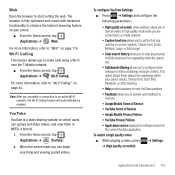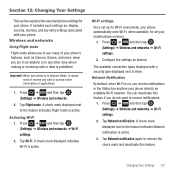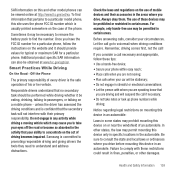Samsung SGH-T499 Support Question
Find answers below for this question about Samsung SGH-T499.Need a Samsung SGH-T499 manual? We have 2 online manuals for this item!
Question posted by arellwendyd on April 1st, 2014
Does Sgh T499 Support Video Calling
The person who posted this question about this Samsung product did not include a detailed explanation. Please use the "Request More Information" button to the right if more details would help you to answer this question.
Current Answers
Related Samsung SGH-T499 Manual Pages
Samsung Knowledge Base Results
We have determined that the information below may contain an answer to this question. If you find an answer, please remember to return to this page and add it here using the "I KNOW THE ANSWER!" button above. It's that easy to earn points!-
General Support
...? How Do I Hide My Caller ID Information When Making A Call From My SGH-I617? How Do I Reset My SGH-I617? Does My SGH-I617 Support Speed Dial? How Do I Use Video Call Sharing On My SGH-I617? Does My SGH-I617 Support Video Call Sharing? How Do I Use Speed Dial On My SGH-I617? How Do I Assign A Ringtone Or Image To A Caller Group... -
General Support
... Items Come With My SGH-A727? How Do I Reset My SGH-A727? Does My SGH-A727 Have A Speakerphone? How Do I Access Airplane Mode On My SGH-A727? Does My SGH-A727 Support Video Call Sharing? How Do I Configure The Backlight On My SGH-A727 To Stay On Longer? How Do I Copy Contacts From My SGH-A727 Phone To The SIM Card... -
General Support
... your service provider to obtain an ISIM card or for additional information regarding video call sharing when used with a special SIM card (ISIM). Yes, the SGH-A727 handset does support video call sharing subscription information , such as additional fees that may be incurred or availability in your area. Phone: 1-866-246-4852 Does My SGH-A727 Support Video Call Sharing?
Similar Questions
Unlock Samsung Sgh-t499
Please provide unlock code for Samsung SGH-T499. Thanks
Please provide unlock code for Samsung SGH-T499. Thanks
(Posted by liemquach08 10 years ago)
Samsung Sgh-t499 Oem Drivers
Where can I get software/firmware for this phone so i might get it back in use and where programming...
Where can I get software/firmware for this phone so i might get it back in use and where programming...
(Posted by sparkydabomb48 11 years ago)
Where Do I Get The Driver For Pc For My Mobile Phone Samsung
Sgha667 Hspa
DRIVER FOR MY PC USB FOR MY MOBILE PHONE SGHA667 HSPA SAMSUNG
DRIVER FOR MY PC USB FOR MY MOBILE PHONE SGHA667 HSPA SAMSUNG
(Posted by dionlazani 11 years ago)
How Do I Download The Driver For The T9 Keyboard For Samsung Sgh T499
how do i download the driver for the T9 keyboard for samsung SGH T499
how do i download the driver for the T9 keyboard for samsung SGH T499
(Posted by facebook4872 11 years ago)