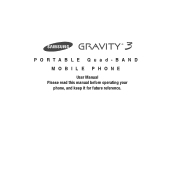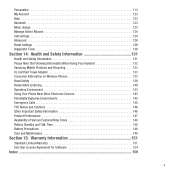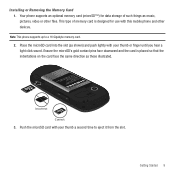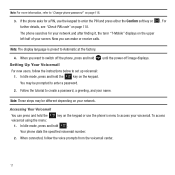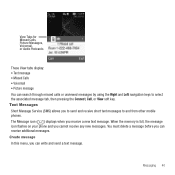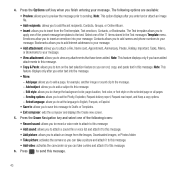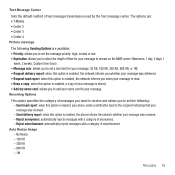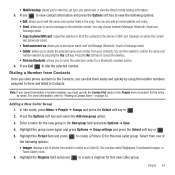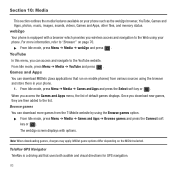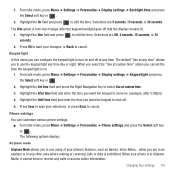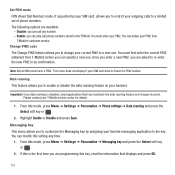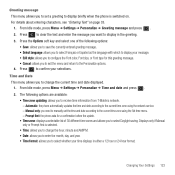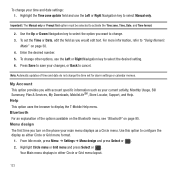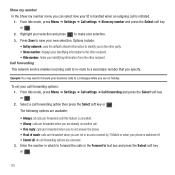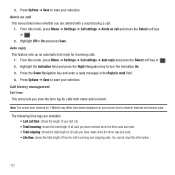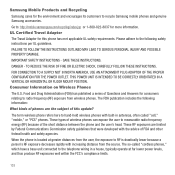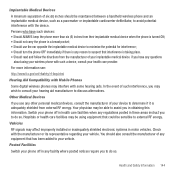Samsung SGH-T479 Support Question
Find answers below for this question about Samsung SGH-T479.Need a Samsung SGH-T479 manual? We have 2 online manuals for this item!
Question posted by shSPYROS on May 25th, 2014
How To Set Up Internet On Sgh-t479
The person who posted this question about this Samsung product did not include a detailed explanation. Please use the "Request More Information" button to the right if more details would help you to answer this question.
Current Answers
Related Samsung SGH-T479 Manual Pages
Samsung Knowledge Base Results
We have determined that the information below may contain an answer to this question. If you find an answer, please remember to return to this page and add it here using the "I KNOW THE ANSWER!" button above. It's that easy to earn points!-
General Support
... Dial On My SGH-V206? Does The SGH-V206 Support Instant Messaging And If So, Which Services? Images Connectivity & Can I Create Or Delete Speed Dial Entries On My SGH-V206? Settings & How Do I Receive Picture Messages On My V206 From Another Mobile Phone? How Do I Take Pictures With My SGH-V206? Does My SGH-V206 Support... -
General Support
... instead of the phone. HSP Headset Profile is the most common scenario is accessing the Internet, from the media...Profiles Are Supported On My SGH-t539 (Beat)? DUN Dial-Up Networking Profile provides a standard to set up services. HFP Hands-Free.... DUN is received, a tone can be heard through a mobile phone, wirelessly. The object formats are supported: recent call is a Bluetooth ... -
General Support
... using the volume key on a remote device. What Bluetooth Profiles Are Supported On My SGH-d347? The SGH-D347 Handset Supports the Following Bluetooth Profiles: Abbreviation Profile / Protocol Description DUN Dial-Up Networking Profile provides a standard to a network through a mobile phone, wirelessly. The FTP profile includes support for sending "objects" HSP Headset...
Similar Questions
Samsung Sgh-t479. . How Do I Manually Change Internet Settings
(Posted by remoBria 9 years ago)
How To Set Internet On Sgh-a927 With Different Carrier
(Posted by ashispanjab 9 years ago)
How Do You Set Sound For Received Messages On Sgh-t479
(Posted by Rgnicaahilm 10 years ago)
How Do I Unlock My Phone When I Forgot The Password For The Samsung Sgh-t479?
Model number SGH-T479
Model number SGH-T479
(Posted by troylabarbara 11 years ago)