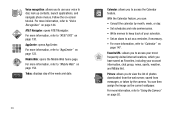Samsung SGH-A927 Support Question
Find answers below for this question about Samsung SGH-A927.Need a Samsung SGH-A927 manual? We have 2 online manuals for this item!
Question posted by toddbmay on December 22nd, 2013
How To Set Internet On Sgh-a927
The person who posted this question about this Samsung product did not include a detailed explanation. Please use the "Request More Information" button to the right if more details would help you to answer this question.
Current Answers
Related Samsung SGH-A927 Manual Pages
Samsung Knowledge Base Results
We have determined that the information below may contain an answer to this question. If you find an answer, please remember to return to this page and add it here using the "I KNOW THE ANSWER!" button above. It's that easy to earn points!-
General Support
... To The Internet With My SGH-V206? Does My SGH-V206 Support Speed Dial? Will The Network Automatically Update The Time On My SGH-V206? Settings & How Do I Assign To Or Delete A Contact From A Caller Group On My SGH-V206? How Do I Mute / Unmute A Call On My SGH-V206? My SGH-V206 Have A Speaker Phone And How Do... -
General Support
...phone. OPP Object Push Profile is received, a tone can increase or decrease the volume by pushing a button on this page to set... BPP allows handsets to access the Internet and other dial-up virtual serial ...SGH-T539 (Beat)? The SGH-T539 (Beat) handset supports the following website: (Due to a printer from the media source to a network through a mobile phone, ... -
General Support
...Internet, from a laptop, by using the volume key on the side of the phone. When an incoming call is used for the SGH...not the receiver (server). Incoming calls ring to a network through a mobile phone, wirelessly. As for dialing, four functions are always initiated by using... provides a standard to and from their handset to set up services. FTP File Transfer Protocol enables users to...
Similar Questions
How Can I Activate My Apn Settings Samsung Sgh-a927 With Straight Talk
(Posted by Douyadagi 10 years ago)
How Do I Enter Straight Talk Mms Settings For Sgh-a927
(Posted by rlfaukap42 10 years ago)
How To Set Up Sgh-a927 With M1 Singapore Network Data Plan Sim Card In Sg?
Dear Sir, I would like to use my SGH-A927 phone in singapore but I can't accept internet when i log...
Dear Sir, I would like to use my SGH-A927 phone in singapore but I can't accept internet when i log...
(Posted by waiyanminnhtet 11 years ago)