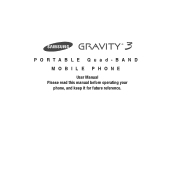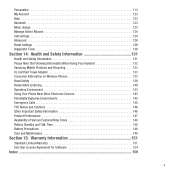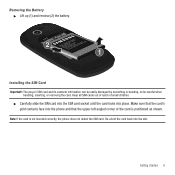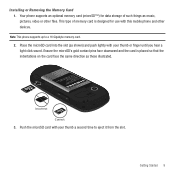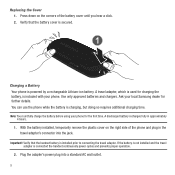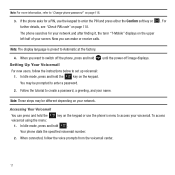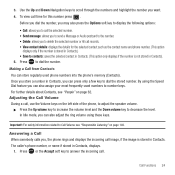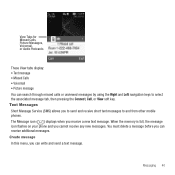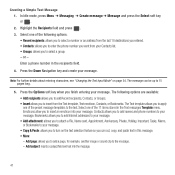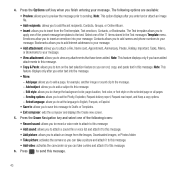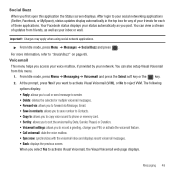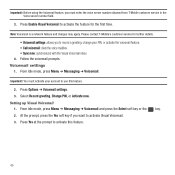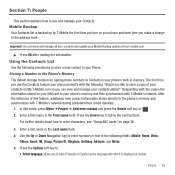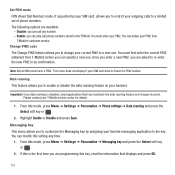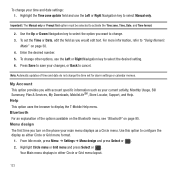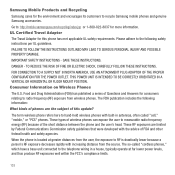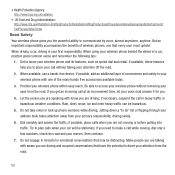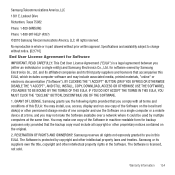Samsung SGH-T479 Support Question
Find answers below for this question about Samsung SGH-T479.Need a Samsung SGH-T479 manual? We have 2 online manuals for this item!
Question posted by godfamilyfuture on August 15th, 2011
Very Important
Good day, why is it a problem to get internet access on my phone in Trinidad and Tobago? They said I am blocked by the T-mobile network. Please assist me so I could get going with my phone. Thanks.
Current Answers
Related Samsung SGH-T479 Manual Pages
Samsung Knowledge Base Results
We have determined that the information below may contain an answer to this question. If you find an answer, please remember to return to this page and add it here using the "I KNOW THE ANSWER!" button above. It's that easy to earn points!-
General Support
... (version 2.1.8) (Product ID: PKT139) for direct synchronization with T-Mobile must include the "T-Zones" NOT Sold Separately). Please keep in import tool to bring data from the internet and then switch to another phone, this software will not allow for your model phone. to obtain the software/serial data cable. You may be... -
General Support
... A Command? How Do I Create Or Delete Calendar Events On My SGH-T739 (Katalyst)? How Do I Enable Wireless Security Settings For A Wi-Fi Connection On My SGH-T739 (Katalyst) Phone? How Do I Create or Delete A Voice Note On My SGH-T739 (Katalyst)? Network/SAR Values Phone Book How Do I Set An Audible Message Alert For Missed Calls... -
General Support
... Or Commands Advanced Features Apps / PIM Batteries / Camcorder Internet Media Memory Messaging Network/SAR Values Phone Book How Do I Create And Delete Alarms On My SGH-t539 (Beat)? How Do I Assign A Ringtone To A Contact On My SGH-t539 (Beat)? How Do I Mute / Unmute A Call On My SGH-t539 (Beat)? How Do I Delete The Call Logs Or...
Similar Questions
How To Reset The Phone Lock Password For Samsung Sgh-t479
(Posted by dancmelro 9 years ago)
I Insert My Sim Card And Get Mobile Network State Disconnected
I have an unlocked sgh i717 originally AT&T and I put in my AT&T SIM card and I can make and...
I have an unlocked sgh i717 originally AT&T and I put in my AT&T SIM card and I can make and...
(Posted by Johnnydbullman 10 years ago)
I Have A Samsung Trac Phone Sgh-s125g And When I Turned It On Today It Said Inee
i have a samsung trac phone sgh-s125g and when i turned it on today it said ineeded a code for it it...
i have a samsung trac phone sgh-s125g and when i turned it on today it said ineeded a code for it it...
(Posted by jigsawchef 10 years ago)
How Do I Unlock My Phone When I Forgot The Password For The Samsung Sgh-t479?
Model number SGH-T479
Model number SGH-T479
(Posted by troylabarbara 11 years ago)
What Type Of Simcard Do I Use In My Phone.
Good day I have the samsung as a gift from my relative in England, I am out in South Africa Capet...
Good day I have the samsung as a gift from my relative in England, I am out in South Africa Capet...
(Posted by gasantgierdien 11 years ago)