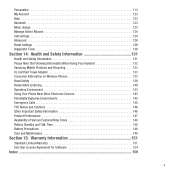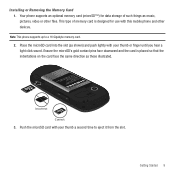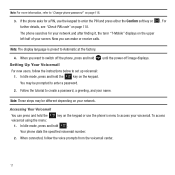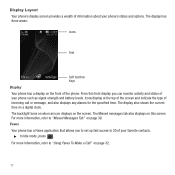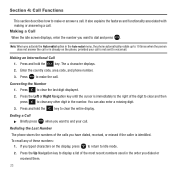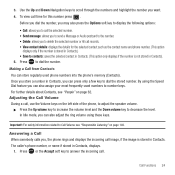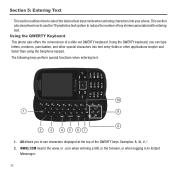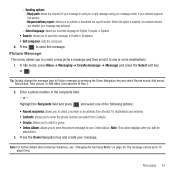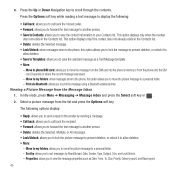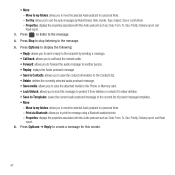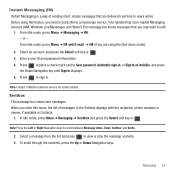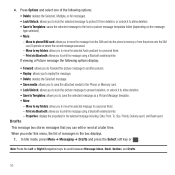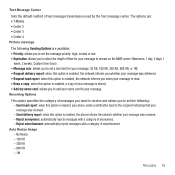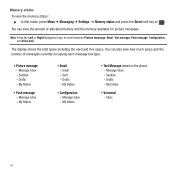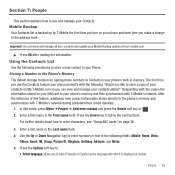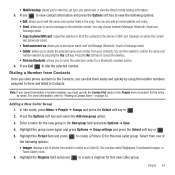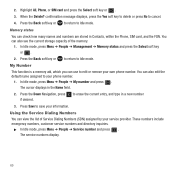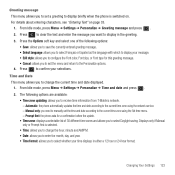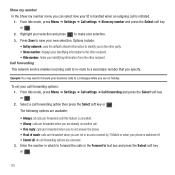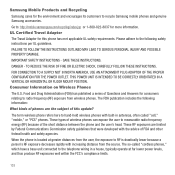Samsung SGH-T479 Support Question
Find answers below for this question about Samsung SGH-T479.Need a Samsung SGH-T479 manual? We have 2 online manuals for this item!
Question posted by gasantgierdien on July 23rd, 2012
What Type Of Simcard Do I Use In My Phone.
Good day
I have the samsung as a gift from my relative in England, I am out in South Africa Capetown, but cant seem to be able to use the phone, please help,, is it the network or the simcard, or can u send me the upgrade. Please contact me 0785002504
Current Answers
Related Samsung SGH-T479 Manual Pages
Samsung Knowledge Base Results
We have determined that the information below may contain an answer to this question. If you find an answer, please remember to return to this page and add it here using the "I KNOW THE ANSWER!" button above. It's that easy to earn points!-
General Support
...mobile phones. is automatically connected to interference from the manufacturer at the same time for stereo muting. Connect this guide through and keep it is no recent call turns on installing and using the search result, press the Display the search result on the type... between the calls. it is anything missing, please contact the retailer from the Car Kit. is no outgoing... -
General Support
...types of such marks by a typical mobile phone. Muting the microphone Press and hold . Switching a call from the headset to 30 feet (10 metres). Using... paired, via Hands-Free Profile. Household users should contact their supplier and check the terms and conditions of ...or [ while music is not able to other antenna or transmitter. Some phones may automatically begin playing music. See... -
General Support
...Appliances such as cordless phones and wireless networking equipment may cause interference with your phone according to the following ...contact their local government office, for the first time, it turns on the phone type and usage, the actual time may be paired. When using your ear. Ensure to make changes or modify the device in radio frequency power than a typical mobile phone...
Similar Questions
How To Reset The Phone Lock Password For Samsung Sgh-t479
(Posted by dancmelro 9 years ago)
What Type Of Cell Phone Can You Talk And Text At The Same Time?
(Posted by robwajinh96 10 years ago)
How Do I Unlock My Phone When I Forgot The Password For The Samsung Sgh-t479?
Model number SGH-T479
Model number SGH-T479
(Posted by troylabarbara 11 years ago)
Phone Won't Let Me Send Recorded Video's To People
How come my phone won't let me send recorded video's to people it say's Max.Message size exceeded Pl...
How come my phone won't let me send recorded video's to people it say's Max.Message size exceeded Pl...
(Posted by lilcurcie18 12 years ago)
Very Important
Good day, why is it a problem to get internet access on my phone in Trinidad and Tobago? They said I...
Good day, why is it a problem to get internet access on my phone in Trinidad and Tobago? They said I...
(Posted by godfamilyfuture 12 years ago)