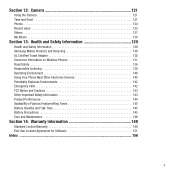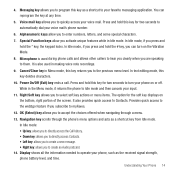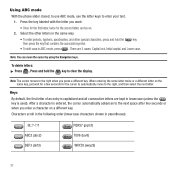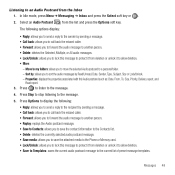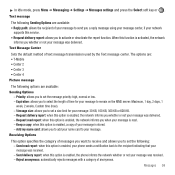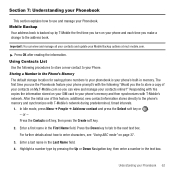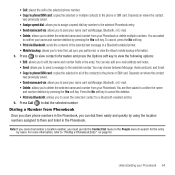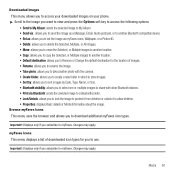Samsung SGH-T469 Support Question
Find answers below for this question about Samsung SGH-T469.Need a Samsung SGH-T469 manual? We have 1 online manual for this item!
Question posted by nobodespecial on November 30th, 2011
How Can U Unlock The Phone Lock For T469
a friend is trying to sell me a t469 that he doesnt know the unlock code for the phone lock. is there a way to get this phone working
Current Answers
Related Samsung SGH-T469 Manual Pages
Samsung Knowledge Base Results
We have determined that the information below may contain an answer to this question. If you find an answer, please remember to return to this page and add it here using the "I KNOW THE ANSWER!" button above. It's that easy to earn points!-
General Support
... How Do I Turn Off Message Alerts While My SGH-s105 Is In Silent Mode? View the T-Mobile SGH-s105 Menu Tree A Picture ID To A Contact On My SGH-s105? I Make A 3-Way Call, Or Conference Call On My SGH-s105? What Items Come With My SGH-s105? Do I Use My SGH-s105 As A Modem Or Transfer Data Between How... -
General Support
...paid subscription service offered through T-Mobile. To transfer ( Via a memory card ) MP3 files, from another phone Using PC Studio From a PC, via a Bluetooth adaptor , to the Samsung phone follow the steps below : turn...the navigation keys Exchange the PIN Codes on Paste Here to Move or Copy the MP3 file(s) to On The SGH-T919 (Behold) phone features several different methods to ... -
General Support
...service offered through T-Mobile. Change the phone's Bluetooth visibility to your phone model. in ...phone when uploading files to the phone from T-Zones The phone provides the ability to pair the phones (the default code is compatible with MP3 files activate Bluetooth by the phone to the phone...both the PC & The SGH-T929 (Memoir) phone features several different methods to ...
Similar Questions
Metro Psc Mobile Phone Unlock Code Needed
I need the unlock code for Metro PCS. I have their Samsung Galaxy Exhibit
I need the unlock code for Metro PCS. I have their Samsung Galaxy Exhibit
(Posted by danievugal 10 years ago)
How To Get Free Master Unlock Codes For Samsung Gravity 2 T469
(Posted by ssbLaguat 10 years ago)
How Do I Pair My Samsung Fascinate Phone With My Bluetooth Sgh-t469?
(Posted by TheresaSells 11 years ago)
Have A Samsung Gravity 2 Phone Sgh-t469
have the above phone and want to go to my album on the phone to see what pictures i have in my albm ...
have the above phone and want to go to my album on the phone to see what pictures i have in my albm ...
(Posted by southerngirl221 13 years ago)