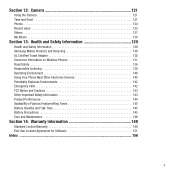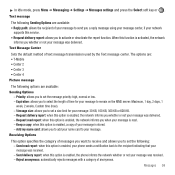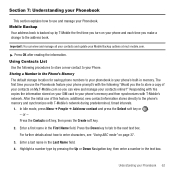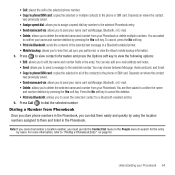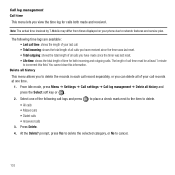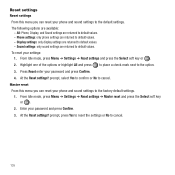Samsung SGH-T469 Support Question
Find answers below for this question about Samsung SGH-T469.Need a Samsung SGH-T469 manual? We have 1 online manual for this item!
Question posted by gaspeandr on March 2nd, 2014
Sgh-t469 How To Hard Reset Forgot Password
The person who posted this question about this Samsung product did not include a detailed explanation. Please use the "Request More Information" button to the right if more details would help you to answer this question.
Current Answers
Related Samsung SGH-T469 Manual Pages
Samsung Knowledge Base Results
We have determined that the information below may contain an answer to this question. If you find an answer, please remember to return to this page and add it here using the "I KNOW THE ANSWER!" button above. It's that easy to earn points!-
General Support
... you have recently backed up your data before attempting to reset the phone. To hard reset the phone using the keypad: (Please read the steps through software or via the use of the data. A password is completed when the Home Screen reappears. *** Warning *** The Reset process will need to reboot. The reboot is required... -
General Support
... it was when first purchased. Figure 1 Performing a Hard Reset on the back housing of Resets on the SCH-i830 handset: Soft Reset Soft resetting the SCH-i830 handset is non-volatile memory; In that case use the new lock password When the device finishes its boot process, a Windows Mobile screen will instruct you loose battery power or... -
General Support
...hard reset. To obtain the fix, please visit www.samsung.com/download Click "search by model number" and enter EPIX Click on Browse the content of notifications for your Click and drag the cab file into the "Mobile... device. Ok to the mobile phone using the below process. Note: A previously established ...
Similar Questions
How To Master Reset Samsung Gravity 2 Sgh-t469, Hard Reset Samsung Gravity 2
sgh-t469
sgh-t469
(Posted by jamincindy 10 years ago)
How Do You Hard Reset A Password Locked Samsung Sgh A877
(Posted by BluRaev 10 years ago)
Hard Reset
I forgot my password and need to hard reset my samsung sgh-t469w phone
I forgot my password and need to hard reset my samsung sgh-t469w phone
(Posted by slo777so 11 years ago)