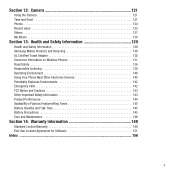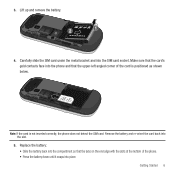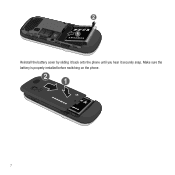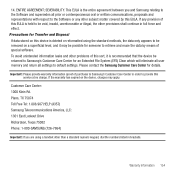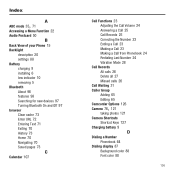Samsung SGH-T469 Support Question
Find answers below for this question about Samsung SGH-T469.Need a Samsung SGH-T469 manual? We have 1 online manual for this item!
Question posted by Berejohnd on October 9th, 2014
How To Remove The Samsung T469 Battery
The person who posted this question about this Samsung product did not include a detailed explanation. Please use the "Request More Information" button to the right if more details would help you to answer this question.
Current Answers
Related Samsung SGH-T469 Manual Pages
Samsung Knowledge Base Results
We have determined that the information below may contain an answer to this question. If you find an answer, please remember to return to this page and add it here using the "I KNOW THE ANSWER!" button above. It's that easy to earn points!-
General Support
...see it is unable to the nature of your Samsung Jack Windows Phone. Once the handset has rebooted to remove the upgrade after the Full Reset as Port Driver. Please power...for the SGH-i637 Microsoft Windows Phone (Mobile) 6.5 w/AKU 0.27 Internet Explorer Mobile 6 Windows Market Place for about one minute and then reinsert battery. It not recommended to power on your phone. Step ... -
General Support
... The Home Screen, How Do I Change The Profile On My SGH-I617? Can I Insert Or Remove The Battery (Cover) From My SGH-I617 Phone? Do I Use The Extended Battery Cover On My SGH-I617 When Using A Standard Battery? How Do I Change The T9 Text Input Mode Language On My SGH-I617? How Do I Delete Temporary Internet Files, Cookies &... -
General Support
..., Cricket, MetroPCS, TracFone, US Cellular, Generic CDMA SGH at&t, T-Mobile, Open/Generic GSM SPH Sprint, Helio, Qwest, Trumpet Mobile, Virgin Mobile NOTE: For successful registration, the IMEI number or Serial... SGH or SPH is the alphanumeric code 8 characters long When entering the IMEI/ESN number for your phone can be found on the back, underneath the battery. By removing the battery,...
Similar Questions
Samsung Sgh-t469w
I am having problems attaching photoes on my email from my phone...SGH-T469W. When I click on the ph...
I am having problems attaching photoes on my email from my phone...SGH-T469W. When I click on the ph...
(Posted by allys595 11 years ago)
How Do I Get My Pc To Recognize My T Mobile Phone Sgh T139.
I have a USB cable connected from my phone to the PC but my PC does not recognize. Do I need some so...
I have a USB cable connected from my phone to the PC but my PC does not recognize. Do I need some so...
(Posted by frost11218 11 years ago)
Have A Samsung Gravity 2 Phone Sgh-t469
have the above phone and want to go to my album on the phone to see what pictures i have in my albm ...
have the above phone and want to go to my album on the phone to see what pictures i have in my albm ...
(Posted by southerngirl221 13 years ago)