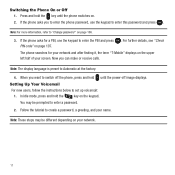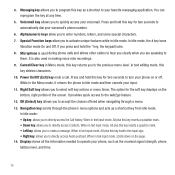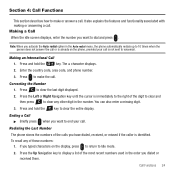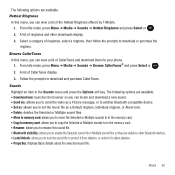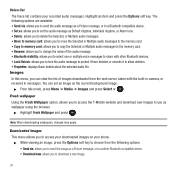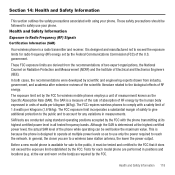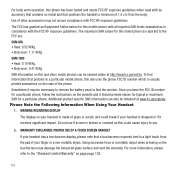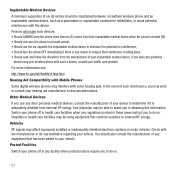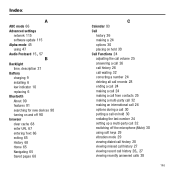Samsung SGH-T369 Support Question
Find answers below for this question about Samsung SGH-T369.Need a Samsung SGH-T369 manual? We have 2 online manuals for this item!
Question posted by brettevans on May 9th, 2011
Sgh-t369 How To Disable Star Key To Unlock Keypad
The star key both locks and unlocks the keypad. If it is locked, in my pocket the star key will be pressed unintentionally, unlocking the keypad, then it pocket dials randomly. Is there a way to lock the keypad and not have just 1 button unlock it? Can the phone lock with the star key but not unlock it with the star key? This is a most disagreeable feature.
Current Answers
Related Samsung SGH-T369 Manual Pages
Samsung Knowledge Base Results
We have determined that the information below may contain an answer to this question. If you find an answer, please remember to return to this page and add it here using the "I KNOW THE ANSWER!" button above. It's that easy to earn points!-
General Support
Hold the Red end call button To Unlock the Keypad To disable the keypad lock press the On/Off button Press the left soft key for Unlock Press the asterisk key to unlock the handset To Quickly Lock the Keypad To enable the keypad lock simply press & How Do I Use Key Guard Or Key Lock On My SGH-I617? -
General Support
...feature, when enabled, prevents inadvertent calls from the folllowing: Lock - How Do I Use Key Guard Or Key Lock On My MetroPCS SCH-R450 (Messager) Phone? To Lock the Keypad: Press & In Phone Lock mode, you enter the lock code Press the OK button to emergency numbers). Hold the asterisk (*) key until you can lock the phone manually, or set to On, the phone automatically disables... -
General Support
To Quickly Lock the Keypad To enable the keypad lock simply press & Hold the Red end call button To Unlock the Keypad To disable the keypad lock first briefly press the On/Off button then press the left soft key for Unlock followed by the asterisk key (*) How Do I Use Key Guard Or Key Lock On My SGH-i607? How Do I Use Key Guard Or Key Lock On My SGH-i607?
Similar Questions
Where Do I Get The Driver For Pc For My Mobile Phone Samsung
Sgha667 Hspa
DRIVER FOR MY PC USB FOR MY MOBILE PHONE SGHA667 HSPA SAMSUNG
DRIVER FOR MY PC USB FOR MY MOBILE PHONE SGHA667 HSPA SAMSUNG
(Posted by dionlazani 11 years ago)
How Do I Disable The Web2go Browser On My Phone?
I LIVE IN TRINIDAD AND TOBAGO AND I RECENTLY BOUGHT THE SAMSUNG T369 PHONE. ALL OF THE FEATURES EXCE...
I LIVE IN TRINIDAD AND TOBAGO AND I RECENTLY BOUGHT THE SAMSUNG T369 PHONE. ALL OF THE FEATURES EXCE...
(Posted by winxclub2122 12 years ago)
Samsung Sgh T369 Tmobile Is Lock. It Say 'phone Lock' I Need Help Please!
(Posted by yamileth89 12 years ago)
My Samsung Mobile Phone To Pc Usb Driver Is Not Working Where Can I Get A Fix
My Samsung mobile phone GT-E2121B to pc usb driver is not working where can I get a fix, when wind...
My Samsung mobile phone GT-E2121B to pc usb driver is not working where can I get a fix, when wind...
(Posted by julesn9 12 years ago)