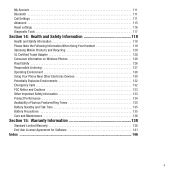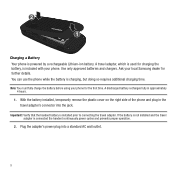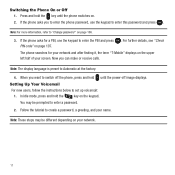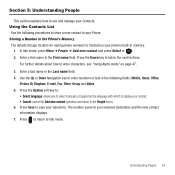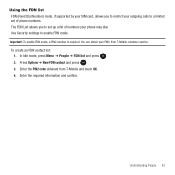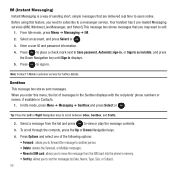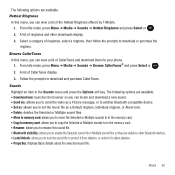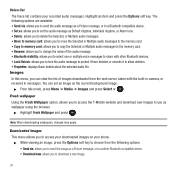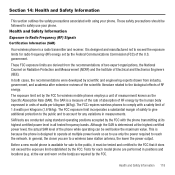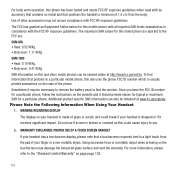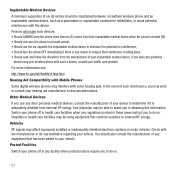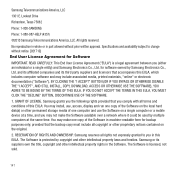Samsung SGH-T369 Support Question
Find answers below for this question about Samsung SGH-T369.Need a Samsung SGH-T369 manual? We have 2 online manuals for this item!
Question posted by lherbbm on April 22nd, 2014
How To Reboot Samsung Sgh-t369
The person who posted this question about this Samsung product did not include a detailed explanation. Please use the "Request More Information" button to the right if more details would help you to answer this question.
Current Answers
Answer #1: Posted by online24h on May 18th, 2014 6:35 PM
Hope this will be helpful "PLEASE ACCEPT"
Related Samsung SGH-T369 Manual Pages
Samsung Knowledge Base Results
We have determined that the information below may contain an answer to this question. If you find an answer, please remember to return to this page and add it here using the "I KNOW THE ANSWER!" button above. It's that easy to earn points!-
General Support
...In addition to synchronize data between your phone and your mobile phone. Check the Handy Resources links for ...synchronizing your PC. NOTE: Click the Next button. It also lets you don't need to Synchronize personal information data saved in the Phone and the data saved in specific phone model. How Do I Use My SGH... -
General Support
... Steps Are Required To Take A Picture With My SGH-V205? Can I Reset My SGH-v205? Downloaded Content On My SGH-v205? I Use Key Guard Or Key Lock On My SGH-v205? Do I Activate Silent Mode On My SGH-V205? Can My SGH-V205 Receive Picture Messages From Another Mobile Phone? The WAP Browser Cache Be Cleared On The... -
General Support
How Do I Delete All Of My Contacts And Calender Events From My T-Mobile Phone? SGH-t329 (Stripe) SGH-t519 (Trace) 2006 / Open GSM SGH-d900 For additional General Information related to delete all contacts and calendar events on your phone. details on how to handsets for T-Mobile, see the Handy Resources section below or How Do I Delete All...
Similar Questions
Sgh T369 White Screen
my phone comes on and operates fine but the screen is white can i fix this?
my phone comes on and operates fine but the screen is white can i fix this?
(Posted by brandonc 11 years ago)
Where Do I Get The Driver For Pc For My Mobile Phone Samsung
Sgha667 Hspa
DRIVER FOR MY PC USB FOR MY MOBILE PHONE SGHA667 HSPA SAMSUNG
DRIVER FOR MY PC USB FOR MY MOBILE PHONE SGHA667 HSPA SAMSUNG
(Posted by dionlazani 11 years ago)
Unlocking Code For Samsung Sgh T369
please provide me with the unlocking code for samsung sgh t369
please provide me with the unlocking code for samsung sgh t369
(Posted by komgah7 12 years ago)
Samsung Sgh-t369 Cell
Message The T9 Function Is Prominent. Want Alpha Func On
I text often. my new Samsung SGH-T369 phone is stuck in the T9(English) mode as first choice. I have...
I text often. my new Samsung SGH-T369 phone is stuck in the T9(English) mode as first choice. I have...
(Posted by candicerene1 12 years ago)
My Samsung Mobile Phone To Pc Usb Driver Is Not Working Where Can I Get A Fix
My Samsung mobile phone GT-E2121B to pc usb driver is not working where can I get a fix, when wind...
My Samsung mobile phone GT-E2121B to pc usb driver is not working where can I get a fix, when wind...
(Posted by julesn9 12 years ago)