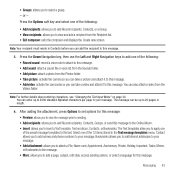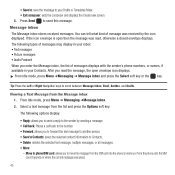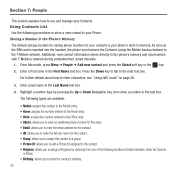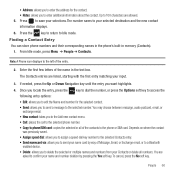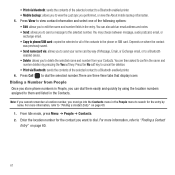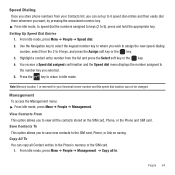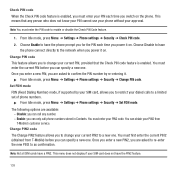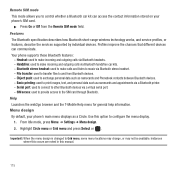Samsung SGH-T359 Support Question
Find answers below for this question about Samsung SGH-T359.Need a Samsung SGH-T359 manual? We have 2 online manuals for this item!
Question posted by danallison34 on April 17th, 2013
Store Pics To Card
How do i set the phone to store pics that i take directly to the memory card, not the phone, and hey, IT AIN'T IN THE MANUAL
Current Answers
Related Samsung SGH-T359 Manual Pages
Samsung Knowledge Base Results
We have determined that the information below may contain an answer to this question. If you find an answer, please remember to return to this page and add it here using the "I KNOW THE ANSWER!" button above. It's that easy to earn points!-
General Support
... a PC. What Are USB Settings And How Do I Use Them On My SGH-A797 (Flight) Phone? The handset has the ability to connect to transfer files directly from phones, or for synchronizing information with Windows Media™ Player Sync Music option allows the transfer of the phone's MicroSD card to store and upload files (This option allows... -
General Support
... Required To Take A Picture With My SGH-V205? Contacts From My SGH-v205 SGH-v205 To The SIM Card? SGH-v205? Can I Disable Or Change The Camera Shutter Sound On My SGH-v205? Downloaded Content On My SGH-v205? Can My SGH-V205 Receive Picture Messages From Another Mobile Phone? Send Picture Messages? The SGH-v205 Support Instant Messaging And If... -
General Support
... location for the Car Kit. yellow wire is the wire for one , <= 1 MA when ignition is generated. The Car Kit returns to your mobile phone's User's Manual along with the Car Kit, each feature. Installation diagram Getting Started The Remote Controller is a device that it . - on the Remote Controller...
Similar Questions
Where Do I Get The Driver For Pc For My Mobile Phone Samsung
Sgha667 Hspa
DRIVER FOR MY PC USB FOR MY MOBILE PHONE SGHA667 HSPA SAMSUNG
DRIVER FOR MY PC USB FOR MY MOBILE PHONE SGHA667 HSPA SAMSUNG
(Posted by dionlazani 11 years ago)
My Samsung Mobile Phone To Pc Usb Driver Is Not Working Where Can I Get A Fix
My Samsung mobile phone GT-E2121B to pc usb driver is not working where can I get a fix, when wind...
My Samsung mobile phone GT-E2121B to pc usb driver is not working where can I get a fix, when wind...
(Posted by julesn9 12 years ago)