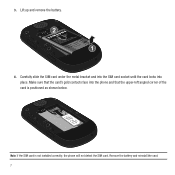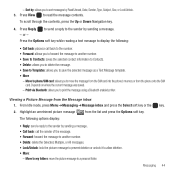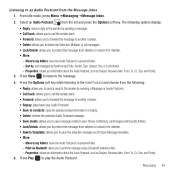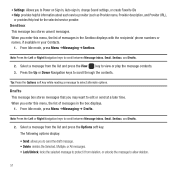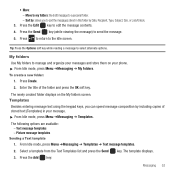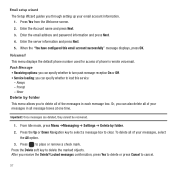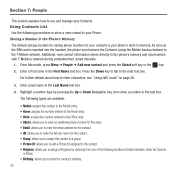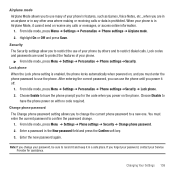Samsung SGH-T359 Support Question
Find answers below for this question about Samsung SGH-T359.Need a Samsung SGH-T359 manual? We have 2 online manuals for this item!
Question posted by VWpepes on November 21st, 2013
Samsung T359 Reset When Phone Is Locked
The person who posted this question about this Samsung product did not include a detailed explanation. Please use the "Request More Information" button to the right if more details would help you to answer this question.
Current Answers
Related Samsung SGH-T359 Manual Pages
Samsung Knowledge Base Results
We have determined that the information below may contain an answer to this question. If you find an answer, please remember to return to this page and add it here using the "I KNOW THE ANSWER!" button above. It's that easy to earn points!-
General Support
...On My SGH-C207? Does My SGH-C207 Have A Speaker Phone And How Do I Receive Text Or Voice Messages. Send A Text Message With An Animation From My SGH-C207? How Do I Reset Phone Is Configured... Or Delete A Contact On My SGH-C207? How Can It Be Changed To Vibrate Only? Does The Time On My SGH-C207 Mobile Phone Update Automatically? Set The Phone To Notify Me Of A New Text... -
General Support
... Do I Hide My Caller ID From Being Displayed When Calling Someone From My SGH-T919 (Behold) Phone? What Items Come With My SGH-T919 (Behold) Phone? Does My SGH-T919 (Behold) Phone Have A Speakerphone? How Do I Use Them On My SGH-T919 (Behold) Phone? View the T-Mobile SGH-T919 (Behold) Menu Tree Top How Do I Use Voice Recordings As Ringtones... -
General Support
... I Turn Off Message Alerts While My SGH-T459 (Gravity) Phone Is In Silent Mode? How Do I Use Call Waiting On My SGH-T459 (Gravity) Phone? FAQ Listing By Category Using The Phone Contacts Calendar, Time & Ringtones Images & How Do I Connect To The Internet With My SGH-T459 (Gravity) Phone? T-Mobile SGH-T459 (Gravity) FAQ List Below is...
Similar Questions
How Do You Reset Phone Lock Password In Samsung Sgh-a927
(Posted by kittijoh 10 years ago)
How To Hard Reset Password Lock Tmobile Samsung Sgh-t359
(Posted by katSa 10 years ago)