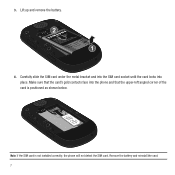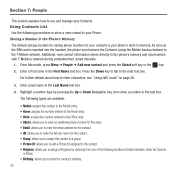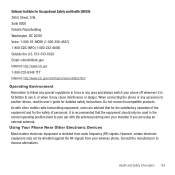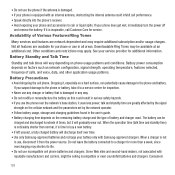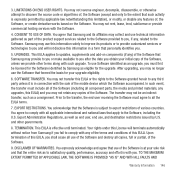Samsung SGH-T359 Support Question
Find answers below for this question about Samsung SGH-T359.Need a Samsung SGH-T359 manual? We have 2 online manuals for this item!
Question posted by kikbensh on February 12th, 2014
How To Hard Reset User Lock Samsung T359
The person who posted this question about this Samsung product did not include a detailed explanation. Please use the "Request More Information" button to the right if more details would help you to answer this question.
Current Answers
Related Samsung SGH-T359 Manual Pages
Samsung Knowledge Base Results
We have determined that the information below may contain an answer to this question. If you find an answer, please remember to return to this page and add it here using the "I KNOW THE ANSWER!" button above. It's that easy to earn points!-
General Support
...On My Phone? How Do I Create Or Delete Contact Groups On My SCH-I760? How Do I Use Key Guard Or Key Lock On My...What Is The Flashing Light On My SCH-I760? How Do I Perform A Hard Reset On My SCH-I760? How Do I Create/Delete A Text Message On My...is a listing of the FAQs currently registered in our system for Mobile Devices How Do I Create Or Delete Speed Dial Entries On My ... -
General Support
... press the HotSync button. Return to reveal the reset tool. Release the reset button and then the phone button. Click on C: Drive/Program Files/Palm folder/Username (username is the folder created for your user profile.) Right click on your MY COMPUTER icon. Perform a hard reset on the phone by pressing Enter. Press the Delete key. To... -
General Support
... mp3 files from the list Press the Left Softkey for Menu Select Settings (#) Select Security (5) Enter User Lock Code, usually the last 4 digits of the mobile phone. Choose Reset Phone (8) Use the navigational keypad to select yes to reset it to be available for options the screensaver. Scroll down navigational keypad. Press the right soft key...
Similar Questions
How To Hard Reset A Locked Samsung Sch-r810c Straight Talk Phone
(Posted by dhonsale 10 years ago)
How To Hard Reset Password Lock Tmobile Samsung Sgh-t359
(Posted by katSa 10 years ago)