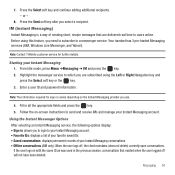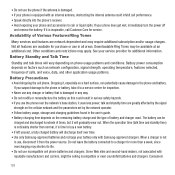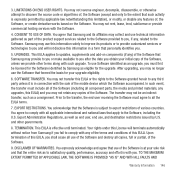Samsung SGH-T359 Support Question
Find answers below for this question about Samsung SGH-T359.Need a Samsung SGH-T359 manual? We have 2 online manuals for this item!
Question posted by adcfun on October 25th, 2013
How Do I Hard Reset Samsung Csh T359 T Mobile
The person who posted this question about this Samsung product did not include a detailed explanation. Please use the "Request More Information" button to the right if more details would help you to answer this question.
Current Answers
Related Samsung SGH-T359 Manual Pages
Samsung Knowledge Base Results
We have determined that the information below may contain an answer to this question. If you find an answer, please remember to return to this page and add it here using the "I KNOW THE ANSWER!" button above. It's that easy to earn points!-
General Support
... My SPH-I300? Please do the following steps: *** WARNING!! How Do I Perform A Hard Reset On My SPH-I300? The Following Procedure Will Erase All Data On Your Phone!! *** To perform a hard reset on the phone that is likely that a 3rd party application on the phone, Unscrew the tip from the stylus. screen Release the button and press... -
General Support
... Set Up Your Device Connect Make and Receive Phone Calls Work with Messages Work with Documents Work with Programs Browse...Mobile Find Your Location Enjoy Pictures and Video Help for Added Programs on it. SCH-I910 (Omnia) - Items Bold & Blue indicate a submenu is available by clicking on the SCH-I910 (Omnia) Alarms Customer Feedback Data Connection Encryption Error Reporting Hard Reset... -
General Support
... drag the cab file into the " Mobile Device"/ My Documents folder For Windows Mobile Device Center Start a Windows Mobile Device Center session, go to the mobile phone using the below process. Note: A ...into the "Mobile Device"/ My On the EPIX, select Start Select Programs Applications File Explorer Locate the file named and select it may be re-installed whenever completing a hard reset. ...