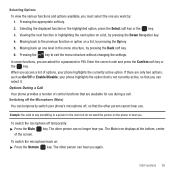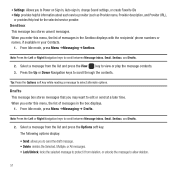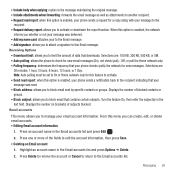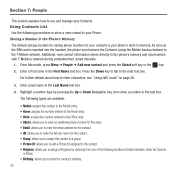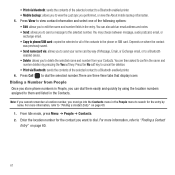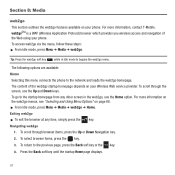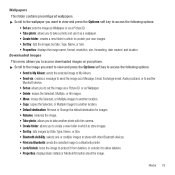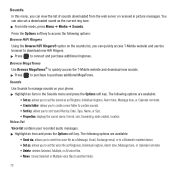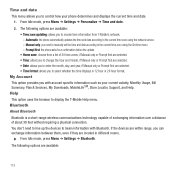Samsung SGH-T359 Support Question
Find answers below for this question about Samsung SGH-T359.Need a Samsung SGH-T359 manual? We have 2 online manuals for this item!
Question posted by dakz on March 31st, 2014
What Do To When Your Phone Says More Than Downloader V5.51
The person who posted this question about this Samsung product did not include a detailed explanation. Please use the "Request More Information" button to the right if more details would help you to answer this question.
Current Answers
Related Samsung SGH-T359 Manual Pages
Samsung Knowledge Base Results
We have determined that the information below may contain an answer to this question. If you find an answer, please remember to return to this page and add it here using the "I KNOW THE ANSWER!" button above. It's that easy to earn points!-
General Support
.... When an active connection has been established, the Smartphone Sync Setup wizard will be Downloaded through Shop Tones, a service offered through AT&T. A "converting" Once ...or earlier, your Windows Mobile powered device to unplug the USB data cable from being accessed or transferred. How Do I Transfer MP3 Files To My SGH-I627 (Propel Pro) Phone? below : To ... -
General Support
... Dialing? Can I Create Or Delete A Contact On My SGH-r225m? How Do I Download Ring Tones On My SGH-R225m? How Do I Turn This Off? Use Voice Recordings As Ringtones On My SGH-r225m? My SGH-r225m Beeps Approximately Once Per Minute, How Can I Delete Downloaded Content On My SGH-r225m? Or Delete Speed Dial Entries On My... -
General Support
... I Transfer Pictures or Videos Between My SGH-T919 (Behold) Phone And My Computer? View the T-Mobile SGH-T919 (Behold) Menu Tree Top How Do I Access Airplane Mode On My SGH-T919 (Behold) Phone? How Do I Assign A Ringtone To A Contact On My SGH-T919 (Behold) Phone? How Do I Take Pictures With My SGH-T919 (Behold) Phone? Can An Image Be Assigned...
Similar Questions
What Does More Than Downloader V5.51 Mean On A Samsung Phone
(Posted by pamites 9 years ago)
How Do You Get The Sgh-t359 More Than Downloader V5.51
(Posted by john1wlml 10 years ago)
What Is The More Than Downloader V5.51 On The Sgh T359 Mean
(Posted by eulaldees 10 years ago)
How Can I Fix That Error> More Than Downloader V5.51. It Displays It When I
turn the phone on.
turn the phone on.
(Posted by equintero33 11 years ago)