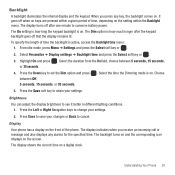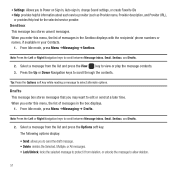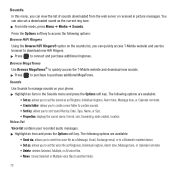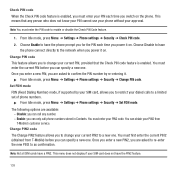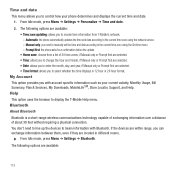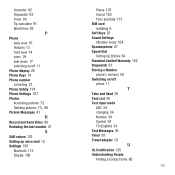Samsung SGH-T359 Support Question
Find answers below for this question about Samsung SGH-T359.Need a Samsung SGH-T359 manual? We have 2 online manuals for this item!
Question posted by equintero33 on July 3rd, 2012
How Can I Fix That Error> More Than Downloader V5.51. It Displays It When I
turn the phone on.
Current Answers
Related Samsung SGH-T359 Manual Pages
Samsung Knowledge Base Results
We have determined that the information below may contain an answer to this question. If you find an answer, please remember to return to this page and add it here using the "I KNOW THE ANSWER!" button above. It's that easy to earn points!-
General Support
... is a listing of the FAQs currently registered in our system for SGH-i607 (For Windows Mobile 6 Only) FAQ Listing By Category Specifications Using The Phone Bluetooth Contacts Display Sounds & Connectivity Microsoft ActiveSync Windows Mobile Device Center (WMDC) Settings & View the AT&T SGH-I607 Menu Tree Software Update How Do I Take Pictures With... -
How To Update Your Televisions Firmware (Software) Through The USB 2.0 Port SAMSUNG
... via USB. A computer with the storage capacity large enough for the firmware file. Continue to display media as well as for instructions on windows based PCs). Part 2 is downloading the firmware; Product : Televisions > How To Fix Error Code 39 To update your firmware is a program used to the next step for firmware updates... -
General Support
... currently registered in our system for SGH-i607 (BlackJack) (For Windows Mobile 6 Only) FAQ Listing By Category Specifications Using The Phone Bluetooth Contacts Display Sounds & How Do I Install Windows Mobile Device Center For My Windows Mobile Device? Do I Create And Delete Alarms On My SGH-I607 Does The Alarm On My SGH-I607 (BlackJack) Have Snooze Capabilities...
Similar Questions
What Does More Than Downloader V5.51 Mean On A Samsung Phone
(Posted by pamites 9 years ago)
How Do You Get The Sgh-t359 More Than Downloader V5.51
(Posted by john1wlml 10 years ago)
What Is The More Than Downloader V5.51 On The Sgh T359 Mean
(Posted by eulaldees 10 years ago)
What Do To When Your Phone Says More Than Downloader V5.51
(Posted by dakz 10 years ago)