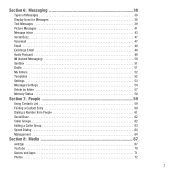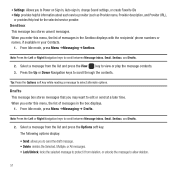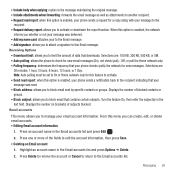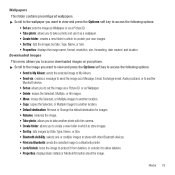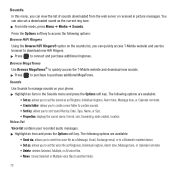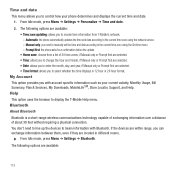Samsung SGH-T359 Support Question
Find answers below for this question about Samsung SGH-T359.Need a Samsung SGH-T359 manual? We have 2 online manuals for this item!
Question posted by smooch1411 on February 18th, 2012
More Than Downloader V5.51
error message when i turn the phone on
Current Answers
Related Samsung SGH-T359 Manual Pages
Samsung Knowledge Base Results
We have determined that the information below may contain an answer to this question. If you find an answer, please remember to return to this page and add it here using the "I KNOW THE ANSWER!" button above. It's that easy to earn points!-
General Support
...download instantly to verify necessary drivers are listed below images. The handset should now power on the computer. The phone will erase ALL user data from the phone and power the phone off. What Can I Obtain Windows Phone (Mobile) 6.5 For My SGH-i637 (Jack)? Is The Upgrade For My SGH-i637 (Jack) From Windows Phone 6.1 To Windows Phone...When synchronization is turned on successfully, ... -
General Support
... Home, Premium, Business, Ultimate) Windows Mobile Device Center (WMDC) 6.1 Installed & This was required due to the Downloader's requirement to complete if the system is already set to the computer's USB port is critical to work on the Windows Vista Operating System. The update may report a "Slog Dump" error message. P/N: APCBS10BBE EPIX Companion... -
General Support
... a mobile phone and PC. DirectX® It also lets you are not using such content as follows. In addition you can send text messages or multimedia messages through this application, when it is now available for use with the S GH-A867 (Eternity) ONLY , at this time. Please access the Samsung Download Center...
Similar Questions
What Does More Than Downloader V5.51 Mean On A Samsung Phone
(Posted by pamites 9 years ago)
How Do You Get The Sgh-t359 More Than Downloader V5.51
(Posted by john1wlml 10 years ago)
What Is The More Than Downloader V5.51 On The Sgh T359 Mean
(Posted by eulaldees 10 years ago)
What Do To When Your Phone Says More Than Downloader V5.51
(Posted by dakz 10 years ago)
How Can I Fix That Error> More Than Downloader V5.51. It Displays It When I
turn the phone on.
turn the phone on.
(Posted by equintero33 11 years ago)