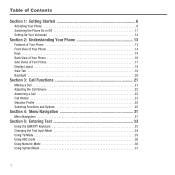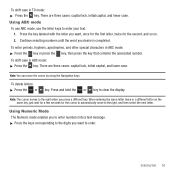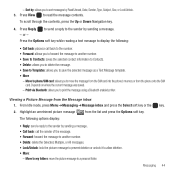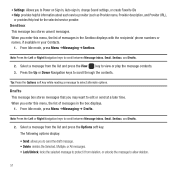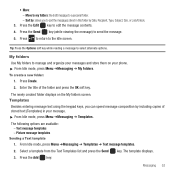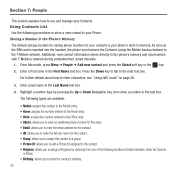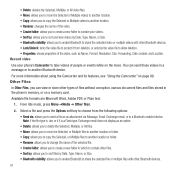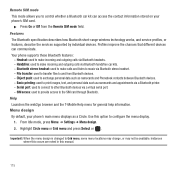Samsung SGH-T359 Support Question
Find answers below for this question about Samsung SGH-T359.Need a Samsung SGH-T359 manual? We have 2 online manuals for this item!
Question posted by alesca on October 14th, 2013
How To Lock Texts On Sgh-t359
The person who posted this question about this Samsung product did not include a detailed explanation. Please use the "Request More Information" button to the right if more details would help you to answer this question.
Current Answers
Related Samsung SGH-T359 Manual Pages
Samsung Knowledge Base Results
We have determined that the information below may contain an answer to this question. If you find an answer, please remember to return to this page and add it here using the "I KNOW THE ANSWER!" button above. It's that easy to earn points!-
General Support
...SGH-I607? SGH-I607 Bluetooth Index Do I Obtain Windows Mobile 6.0 For My SGH-I607? Does My SGH-I607 Support Self Portrait Mode? Do I Delete Videos Taken With My SGH-I607? How Do I Transfer Pictures From My SGH-i607 Phone... SGH-I607? How Do I Use It? How Do I Change The T9 Text Input Mode Language On My SGH-I607? How Do I Allow Cookies On My SGH-I607? Does The SGH-... -
General Support
... While Browsing The Internet From My SGH-I617 Phone? How Do I Format The Storage Card On My SGH-I617? How Do I Install Windows Mobile Device Center For My Windows Mobile Device? Does My SGH-I617 Support Infrared Communications? How Do I Disable Or Enable The T9 Prediction Text Input Mode On My SGH-I617 BlackJack II)? Time On My... -
General Support
... My SGH-I607 (BlackJack) Phone? How Do I Connect To The Internet With My SGH-I607 How Do I Dial A Word Instead Of A Number With My SGH-I607 (Blackjack)? How Do I Change Text Input Modes On My SGH-I607 How Do I Disable Or Enable The T9 Predictive Text Input Mode On My SGH-I607 How Do I Obtain Windows Mobile 6.0 For My SGH...
Similar Questions
How To Text While On The Phone.
If you receive a text while on the phone how can you answer back while still on the phone.
If you receive a text while on the phone how can you answer back while still on the phone.
(Posted by ricoleonelli 12 years ago)