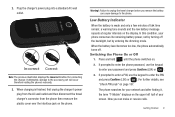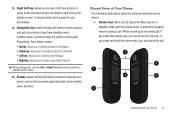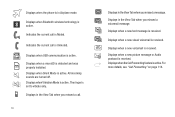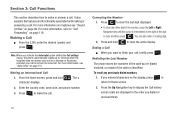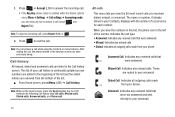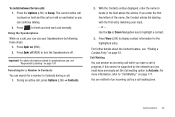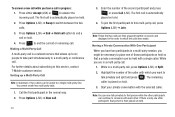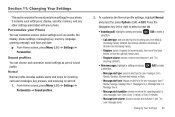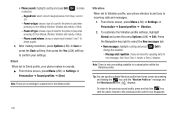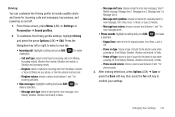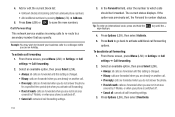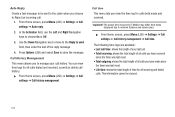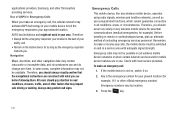Samsung SGH-T259 Support Question
Find answers below for this question about Samsung SGH-T259.Need a Samsung SGH-T259 manual? We have 2 online manuals for this item!
Question posted by 198wasy on August 10th, 2014
At The Users Request This Phone Can Not Receive Incoming Calls
The person who posted this question about this Samsung product did not include a detailed explanation. Please use the "Request More Information" button to the right if more details would help you to answer this question.
Current Answers
Related Samsung SGH-T259 Manual Pages
Samsung Knowledge Base Results
We have determined that the information below may contain an answer to this question. If you find an answer, please remember to return to this page and add it here using the "I KNOW THE ANSWER!" button above. It's that easy to earn points!-
General Support
... a built-in your mobile phone's User's Manual along with the...call . Reject an incoming voice Don't answer an incoming call is off the ignition switch beginning installation, please read this wire do not perform another search within 12 inches (30cm) of each of the Car Kit headset or searches call , press the - When you receive another call, it in mobile phone mode, the call... -
General Support
... and Quick Start Guide attached. For more information on your headset may vary. When you receive an incoming call . Only half of the light will void the user's authority to connect devices, such as mobile phones and headsets, without wires or cords over a short distance of the person you have the following items with... -
General Support
... you hear incoming call tones. When two calls from any interference received, including interference that use your hearing. Placing a call of the Bluetooth...are significantly lower in . All repair work with a phone without requesting a PIN. worldwide-Bluetooth QD ID: B014617 More ...on the headset Using your phone's user guide. This headset has a rechargeable internal battery ...
Similar Questions
What Means Upon The Subscriber Request This Phone Does Not Receving Income Call
(Posted by fischshre 9 years ago)
Subscriber Request This Phone Does Not Accept Incoming Calls. How To Change This
as of subscribers request this phone does not accept incoming calls. How can we change that?
as of subscribers request this phone does not accept incoming calls. How can we change that?
(Posted by Finnruth 12 years ago)