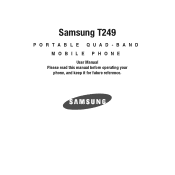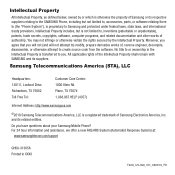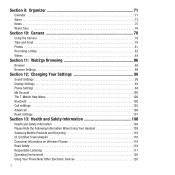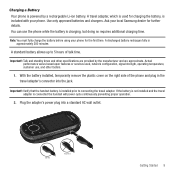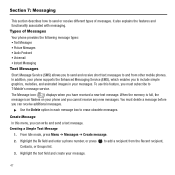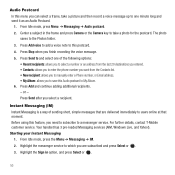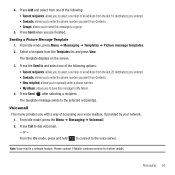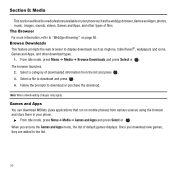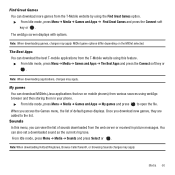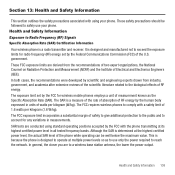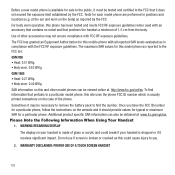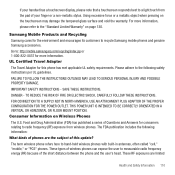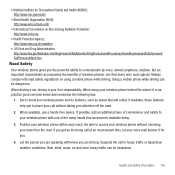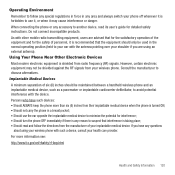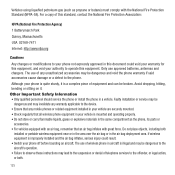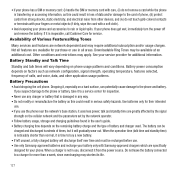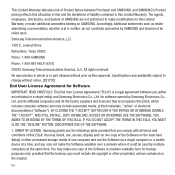Samsung SGH-T249 Support Question
Find answers below for this question about Samsung SGH-T249.Need a Samsung SGH-T249 manual? We have 1 online manual for this item!
Question posted by gpyoung on May 7th, 2011
How Do I Get A User's Manual For Samsung T249?
How do I get a User's Manual for SAMSUNG t249?
Current Answers
Related Samsung SGH-T249 Manual Pages
Samsung Knowledge Base Results
We have determined that the information below may contain an answer to this question. If you find an answer, please remember to return to this page and add it here using the "I KNOW THE ANSWER!" button above. It's that easy to earn points!-
General Support
What Are Media Specifications On My T-Mobile Phone? What Are Media Specifications On My T-Mobile Phone? SGH-t639 File Formats Wallpaper SGH-t709 Media Player SGH-t209 SGH-t309 For more information on T-Mobile Handsets -
General Support
... discovery and authentication process and automatically accept the transmission. the headset by a typical mobile phone. once to 5 seconds until you should only be used in order to communicate ... pairing was successful, the blue indicator light will turn solid. If this User's Manual. button. anything cause interference with laptops, PCs, and PDAs? Headset Overview Blue ... -
General Support
... different device pairing records will be accomplished using Voice Dialing make sure your mobile phone supports the voice dialing function, and your mobile phone has the voice dial tag recorded. (Refer to user's manual of ways to a mobile phone by the following methods: Use the mobile phone or other Bluetooth devices to initiate the voice dial. When using the USB...
Similar Questions
How Do I Get My Pc To Recognize My T Mobile Phone Sgh T139.
I have a USB cable connected from my phone to the PC but my PC does not recognize. Do I need some so...
I have a USB cable connected from my phone to the PC but my PC does not recognize. Do I need some so...
(Posted by frost11218 11 years ago)
Could Samsung Send Me A T249 Manual Not Just A Download
(Posted by Anonymous-50461 12 years ago)
How To Get Setting For Samsung Mobile Phone Sgh-a927 On The Vodaphone Mobile Con
(Posted by ramy148 12 years ago)