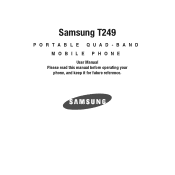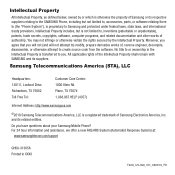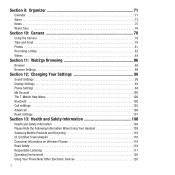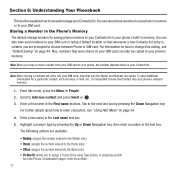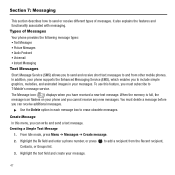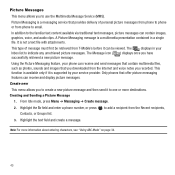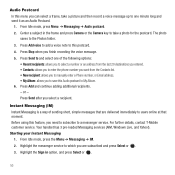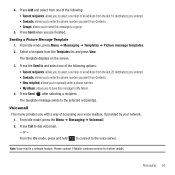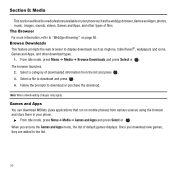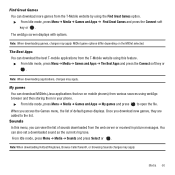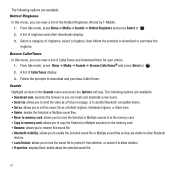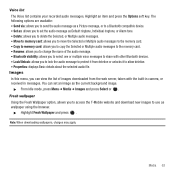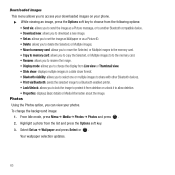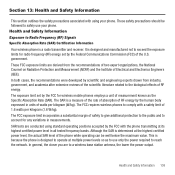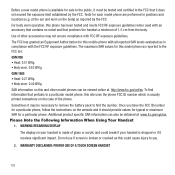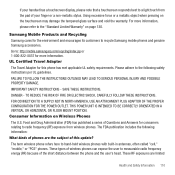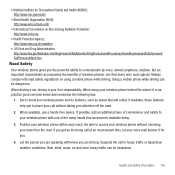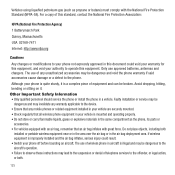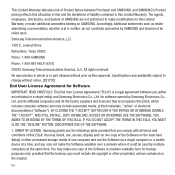Samsung SGH-T249 Support Question
Find answers below for this question about Samsung SGH-T249.Need a Samsung SGH-T249 manual? We have 1 online manual for this item!
Question posted by Anonymous-50461 on February 5th, 2012
Could Samsung Send Me A T249 Manual Not Just A Download
The person who posted this question about this Samsung product did not include a detailed explanation. Please use the "Request More Information" button to the right if more details would help you to answer this question.
Current Answers
Answer #1: Posted by freginold on February 6th, 2012 11:30 AM
You would have to contact Samsung directly to ask them that (888-987-4357) but I doubt they would email you a manual, because of the massive size of the manuals. They make their product manuals easily accessible from their website, and you can also find them on third-party sites like HelpOwl.
Related Samsung SGH-T249 Manual Pages
Samsung Knowledge Base Results
We have determined that the information below may contain an answer to this question. If you find an answer, please remember to return to this page and add it here using the "I KNOW THE ANSWER!" button above. It's that easy to earn points!-
General Support
What Are Media Specifications On My T-Mobile Phone? SGH-t639 File Formats Wallpaper SGH-t709 Media Player SGH-t209 SGH-t309 For more information on T-Mobile Handsets What Are Media Specifications On My T-Mobile Phone? -
General Support
... music through A2DP, the player will be heard through the HKT 450 First, make sure your mobile phone supports the voice dialing function, and your mobile phone has the voice dial tag recorded. (Refer to user's manual of your mobile phone and its speaker volume. First, plug the mini USB connector on the USB cord into the... -
General Support
... the Internet using MMS Composer can send text messages or multimedia messages through this is indication that you don't need to the latest version manually. Message Manager (Manage messages) Allows...The system requirements for managing data on a mobile phone and PC. Outlook® Not all PC Studio applications. How Do I Use My SGH-A437 As A Modem Or Transfer Data Between ...
Similar Questions
I Have Photos On A Samsung T249 Which I Want To Transfer To Computer. But When
I try to import under Windows Live Photo Gallery my cell phone icon doesn't show on the list. Cable,...
I try to import under Windows Live Photo Gallery my cell phone icon doesn't show on the list. Cable,...
(Posted by mjaramillo762 10 years ago)
How Do I Get My Pc To Recognize My T Mobile Phone Sgh T139.
I have a USB cable connected from my phone to the PC but my PC does not recognize. Do I need some so...
I have a USB cable connected from my phone to the PC but my PC does not recognize. Do I need some so...
(Posted by frost11218 11 years ago)