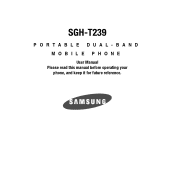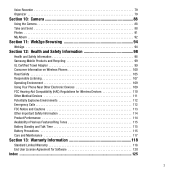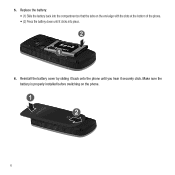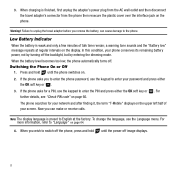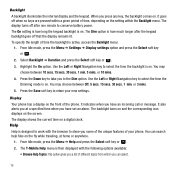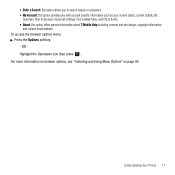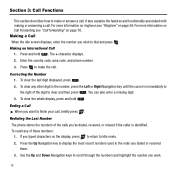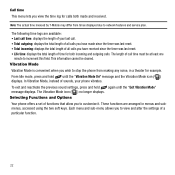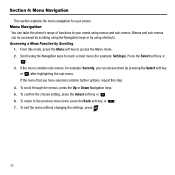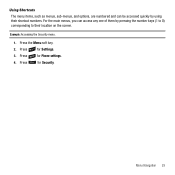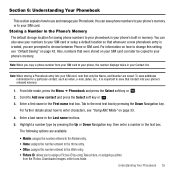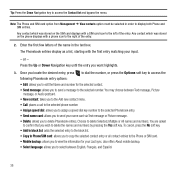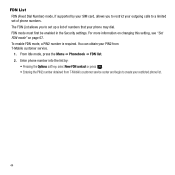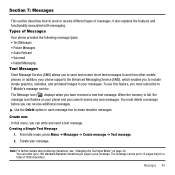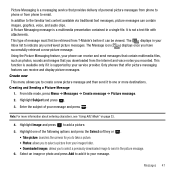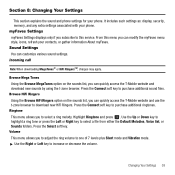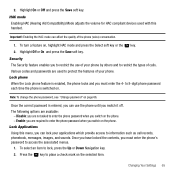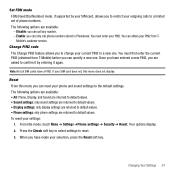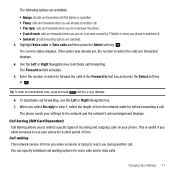Samsung SGH-T239 Support Question
Find answers below for this question about Samsung SGH-T239.Need a Samsung SGH-T239 manual? We have 1 online manual for this item!
Question posted by revathiraman27 on March 28th, 2012
Security Code
i want to know the security pin 2 code for my samsung SGH-C160 mobile
Current Answers
Related Samsung SGH-T239 Manual Pages
Samsung Knowledge Base Results
We have determined that the information below may contain an answer to this question. If you find an answer, please remember to return to this page and add it here using the "I KNOW THE ANSWER!" button above. It's that easy to earn points!-
General Support
...nbsp;However, for Digital Rights Management (DRM) which allows you want to add to the Sync List Click OK From the Sync tab... the handset. How Do I Transfer MP3's To My SGH-I617? Mobile 6 powered devices and ActiveSync®. WARNING: DO NOT DISCONNECT...phones (the default code is safe to the MP3 file location, using the navigation keys file, using the navigation keys Exchange the PIN Codes... -
General Support
...contact T-Mobile for Options Select either Move to (5) or Copy to (6) Select Phone (1) ...PIN code(s) on Music Click OK to transfer the MP3 file to the handset Top WARNING: DO NOT DISCONNECT USB CABLE DURING THE FILE TRANSFER To transfer MP3 files, from phone to phone Accept exchanging data Note: For information or assistance related to both to view files using PC Studio & The SGH... -
General Support
...the steps below : On the Samsung SGH-T4399 handset Turn Bluetooth on Set the phone's Bluetooth visibility to on On the phone with the PC Exchange PIN code(s) on both to the microSD memory card... through T-Zones, a paid subscription service offered through T-Mobile. below : Using My Bluetooth Places, select File Transfer to view the phone's contents Copy the desired file Paste the file in ...
Similar Questions
Whats The Code Required To Unlock The Samsung Sgh-t239 Phone Imei #
(Posted by suzmwvco 9 years ago)
How To Change Language Cell Phone Sgh-t239 Samsung
(Posted by donrroman 10 years ago)
I Have A Samsung Trac Phone Sgh-s125g And When I Turned It On Today It Said Inee
i have a samsung trac phone sgh-s125g and when i turned it on today it said ineeded a code for it it...
i have a samsung trac phone sgh-s125g and when i turned it on today it said ineeded a code for it it...
(Posted by jigsawchef 11 years ago)
How Do I Install The Games In My Phone Sgh-a817? Please Help Me.
how do i install the games in my phone sgh-a817? please help me.
how do i install the games in my phone sgh-a817? please help me.
(Posted by hermzzmiggy 12 years ago)