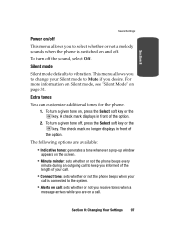Samsung SGH-T209 Support Question
Find answers below for this question about Samsung SGH-T209.Need a Samsung SGH-T209 manual? We have 1 online manual for this item!
Question posted by petiteugene on July 16th, 2014
No Phone Screen Display But Phone Works.
The person who posted this question about this Samsung product did not include a detailed explanation. Please use the "Request More Information" button to the right if more details would help you to answer this question.
Current Answers
Related Samsung SGH-T209 Manual Pages
Samsung Knowledge Base Results
We have determined that the information below may contain an answer to this question. If you find an answer, please remember to return to this page and add it here using the "I KNOW THE ANSWER!" button above. It's that easy to earn points!-
General Support
... Mass Storage From a PC, via a Bluetooth adaptor , to use of those formats. Before connecting the phone & PC, the microSD memory card must be available. For instructions on both the handset & and the computer screen displays the SGH-A777 device From the Windows Media Player application Sync tab, ensure that the minimum size... -
General Support
... Delete All 1: All 2: Phone 3: SIM Card 4: SIM Card (FDN) 8: Used Space 3: FDN 9: Settings 1: Quick Tips 2: Sound Profile 1: Normal 2: Silent 3: Driving 4: Outdoor 3: Set Display 1: Main Display 1: Wallpaper 2: Theme 3: Menu Style 4: Pop up List Menu 5: Idle Screen Display 6: Dialing Display 7: Greeting Message 2: Front Display 1: Clock 2: My Images 3: Screen Slogan 3: Light Settings 1: Brightness... -
General Support
... Menu 9.2.5: Idle Screen Display 9.2.6: Light Settings 9.2.6.1: Brightness 9.2.6.2: Backlight Time 9.2.7: Dialing Display 9.2.7.1: Font Size 9.2.7.2: Font Color 9.2.7.3: Background Color 9.2.8: Greeting Message 9.3: Time & Menu Tree (Collapsed) SGH-A177 Menu Tree Click here to Voice Mail 2.7.3.2: Voice Mail Number 2.7.4: Push Message 2.7.5: Broadcast Message* 2.8: Used Space 3: Mobile Email...
Similar Questions
I Have A Samsung Trac Phone Sgh-s125g And When I Turned It On Today It Said Inee
i have a samsung trac phone sgh-s125g and when i turned it on today it said ineeded a code for it it...
i have a samsung trac phone sgh-s125g and when i turned it on today it said ineeded a code for it it...
(Posted by jigsawchef 11 years ago)
How Do I Install The Games In My Phone Sgh-a817? Please Help Me.
how do i install the games in my phone sgh-a817? please help me.
how do i install the games in my phone sgh-a817? please help me.
(Posted by hermzzmiggy 11 years ago)
My Screen Display Says Phone Lock, What Code Should I Put In To Unlock
(Posted by yourshipperguy 11 years ago)
I Have Phone Samsungs5230 And Its Touch Screen Is Not Working
(Posted by shananthna 11 years ago)
My Phone Got Wet In My Pocket, Now My Touch Screen Doesn't Work. Any Suggestions
(Posted by ronaldtindall 12 years ago)