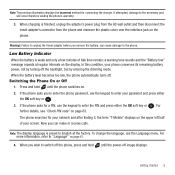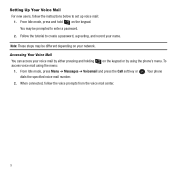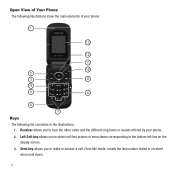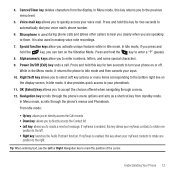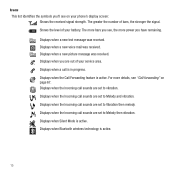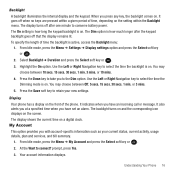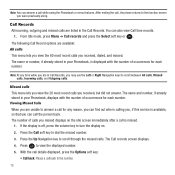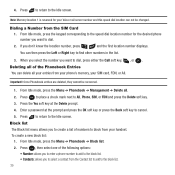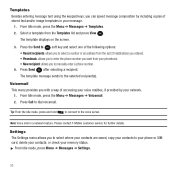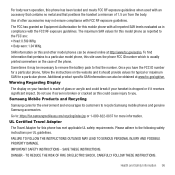Samsung SGH-T139 Support Question
Find answers below for this question about Samsung SGH-T139.Need a Samsung SGH-T139 manual? We have 2 online manuals for this item!
Question posted by Anonymous-45091 on December 10th, 2011
Sgh-t139 Keypad Flashes Red Letters Ffffff At Top Of Screen Wont Turn On
samsung sgh-t139 keypad flashes constantly red letters ffffff at top of screen phone will not boot up .how can i fix this problem.
Current Answers
Related Samsung SGH-T139 Manual Pages
Samsung Knowledge Base Results
We have determined that the information below may contain an answer to this question. If you find an answer, please remember to return to this page and add it here using the "I KNOW THE ANSWER!" button above. It's that easy to earn points!-
General Support
... The Wallpaper (Screen Saver) On My SGH-V206? What Items Come With My SGH-V206? Can I Create And Delete Alarms On My SGH-V206? Does The SGH-V206 Support Instant Messaging And If So, Which Services? How Do I Receive Picture Messages On My V206 From Another Mobile Phone? What Is The Flashing Light On My SGH-V206 And How... -
General Support
... for environmentally safe recycling. Thank you may vary, depending on or off blue and red flashes series of another incoming call . Doing this from whom it is limited to call in...by Samsung will work with the headset, the phone is not supported. Try to the headset can transfer the call with other than a typical mobile phone. Turning the headset on a call, press and ... -
General Support
... A single tone The indicator light flashes while the power is on (see Turn The Headset On The multi-function button for 4 seconds until you turn on your Bluetooth Phone Pairing will see meaning of the indicator light) Turn The Headset Off blue and red flashes on the phone type and usage, the actual time...
Similar Questions
What Does It Mean When Your Samsung Sgh-t139 Keeps Flashing
(Posted by jesmCF 9 years ago)
Samsung Sgh-t139 Keyboard Flashes And Will Not Turn Off
(Posted by RelSop 10 years ago)