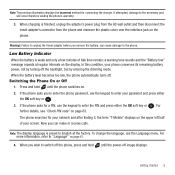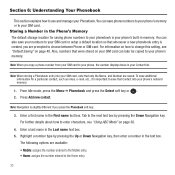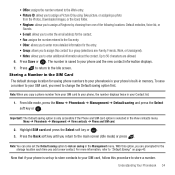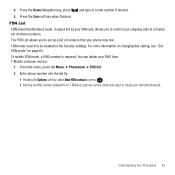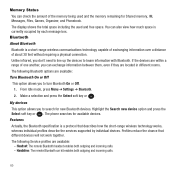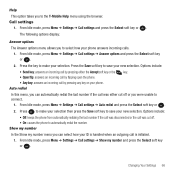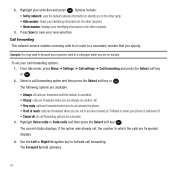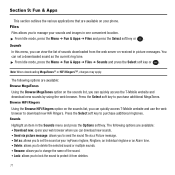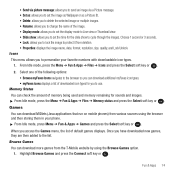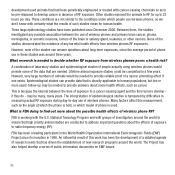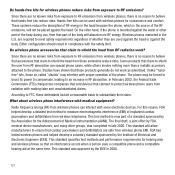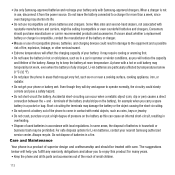Samsung SGH-T139 Support Question
Find answers below for this question about Samsung SGH-T139.Need a Samsung SGH-T139 manual? We have 2 online manuals for this item!
Question posted by djcrAm on June 12th, 2014
Sgh-t139 Phone Flashing Won't Work
The person who posted this question about this Samsung product did not include a detailed explanation. Please use the "Request More Information" button to the right if more details would help you to answer this question.
Current Answers
Related Samsung SGH-T139 Manual Pages
Samsung Knowledge Base Results
We have determined that the information below may contain an answer to this question. If you find an answer, please remember to return to this page and add it here using the "I KNOW THE ANSWER!" button above. It's that easy to earn points!-
General Support
... Do I Change The Ringtones On My SGH-V206? Does My SGH-V206 Support Infrared Communications? Can I Reset My SGH-V206? . Can The WAP Browser Cache Be Cleared On The SGH-V206? How Do I Receive Picture Messages On My V206 From Another Mobile Phone? What Is The Flashing Light On My SGH-V206 And How Do I Delete MP3... -
General Support
... My SGH-C207? Does The Time On My SGH-C207 Mobile Phone Update Automatically? How Do I Play Games On My SGH-C207? Can The WAP Browser Cache Be Cleared On The SGH-C207? Does My SGH-C207 ...SGH-C207? Can I Copy Contacts From My SGH-C207 Phone To The SIM Card? I Place My SGH-C207 In Silent / Vibrate Mode? I Change The Ringtones On My SGH-C207? I Change It? What Is The Flashing Light On My SGH... -
General Support
... Should I Use Voice Recordings As Ringtones On My SGH-n105? Does The SGH-n105 My SGH-n105, SGH-r225, or SGH-r225m As A Modem Or Transfer Data Between It And My Computer? View the T-Mobile SGH-N105 Menu Tree A Ringtone To A Contact On My SGH-n105? Contacts From My SGH-n105 Phone To The SIM Card? Configure The Backlight On...
Similar Questions
Sgh T139 Imei 012404000785832 Is Not Work Network
(Posted by tekalignbekele6 2 years ago)
How To Change Greeting Message On Samsung Sgh T139 Phone
(Posted by lzbtlmudg 9 years ago)
Samsung Sgh-t139 Red Code 3d010017 Just Flashing Keys Wont Work
(Posted by Anonymous-127468 10 years ago)
T-mobile Cell Phones: How Do I Copy Contacts Between My Sgh-t139 Phone And Sim
card?
card?
(Posted by panboplan 10 years ago)
Sgh-t139 Keypad Flashes Red Letters Ffffff At Top Of Screen Wont Turn On
samsung sgh-t139 keypad flashes constantly red letters ffffff at top of screen phone will not boot u...
samsung sgh-t139 keypad flashes constantly red letters ffffff at top of screen phone will not boot u...
(Posted by Anonymous-45091 12 years ago)