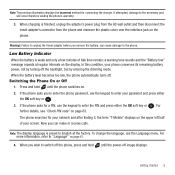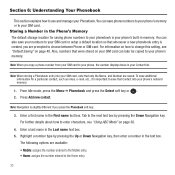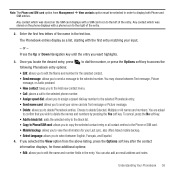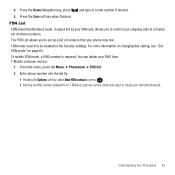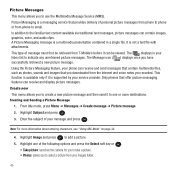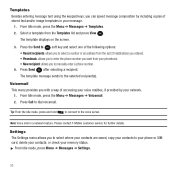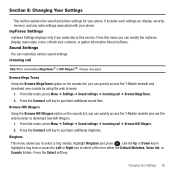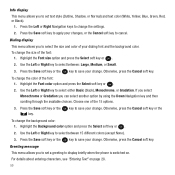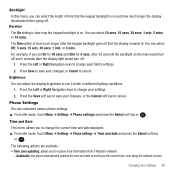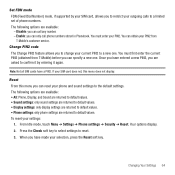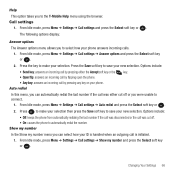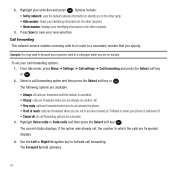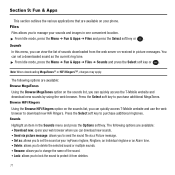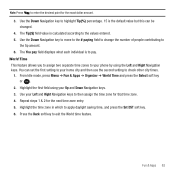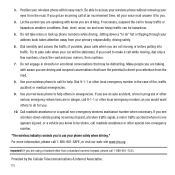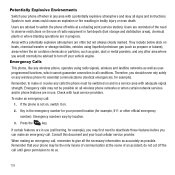Samsung SGH-T139 Support Question
Find answers below for this question about Samsung SGH-T139.Need a Samsung SGH-T139 manual? We have 2 online manuals for this item!
Question posted by gelewski71 on November 4th, 2015
Phone Sgt-139 Is Flashing Code3d010017 In Red .how Do I Fix It
samsund SGHT-139 keys are flashing any getting red code 3D010017 you do I fix this'd
Current Answers
Answer #1: Posted by TechSupport101 on November 4th, 2015 9:03 PM
Hi. See the answer here https://answers.yahoo.com/question/index?qid=20120606221133AAWBnWX - Yes its firmware can be flashed as per the video here www.youtube.com/watch?v=teAq9oIHiKc but you will better take it to one of your local phone repair shops as you will most likely not have the Z3X box or a tool similar to that for the job.
Related Samsung SGH-T139 Manual Pages
Samsung Knowledge Base Results
We have determined that the information below may contain an answer to this question. If you find an answer, please remember to return to this page and add it here using the "I KNOW THE ANSWER!" button above. It's that easy to earn points!-
General Support
...;be downloaded through T-Zones, a paid subscription service offered through T-Mobile. This handset does support the use this page. To transfer MP3...the phone. Double click on "Open folder to view files using the navigation keys Exchange the PIN Codes ...) Set the phone's Bluetooth visibility to On On the phone with your phone model. The SGH-T919 (Behold) phone features several different... -
General Support
...minimum size limit for instructions. The Media Player includes support for the phone to pair devices (default pass code is compatible with Windows Media Player 10 or higher. Music). Tips:...treated as a ringtone if it On Search for new Bluetooth devices Highlight the phone name (SGH-A637), using the navigation keys Select either Move (6) or Copy (7) Select either Selected (1) or Multiple ... -
General Support
...side Press on Menu Press on the phone, USB communication will not be downloaded through T-Zones, a paid subscription service offered through T-Mobile. The handset's mass storage feature allows the...for new Bluetooth devices Highlight the phone name (SGH-T929), using the navigation keys Exchange the PIN Codes on both devices to pair the phones (the default code is not yet installed, insert...
Similar Questions
How To Delete Pics From My Photo Album On A Samsung T Mobile Phone Sgh-t139
(Posted by percikincan 9 years ago)
Samsung Sgh-t139 Red Code 3d010017 Just Flashing Keys Wont Work
(Posted by Anonymous-127468 10 years ago)
I Have A Samsung Trac Phone Sgh-s125g And When I Turned It On Today It Said Inee
i have a samsung trac phone sgh-s125g and when i turned it on today it said ineeded a code for it it...
i have a samsung trac phone sgh-s125g and when i turned it on today it said ineeded a code for it it...
(Posted by jigsawchef 11 years ago)
How Do I Get My Pc To Recognize My T Mobile Phone Sgh T139.
I have a USB cable connected from my phone to the PC but my PC does not recognize. Do I need some so...
I have a USB cable connected from my phone to the PC but my PC does not recognize. Do I need some so...
(Posted by frost11218 11 years ago)
Hi, Can I Get Unlock Code For Samsung Sgh A107 Phone From At&t
Hi, can i get unlock code for Samsung SGH A107 phone from AT&T. IMEI Code : 012968009677489
Hi, can i get unlock code for Samsung SGH A107 phone from AT&T. IMEI Code : 012968009677489
(Posted by dhanalaxmi 12 years ago)