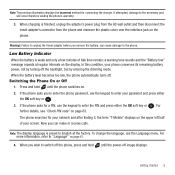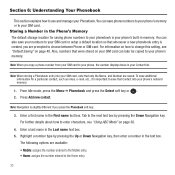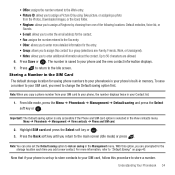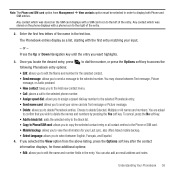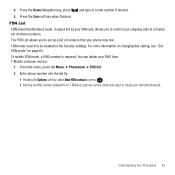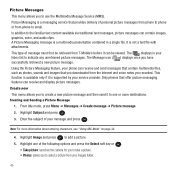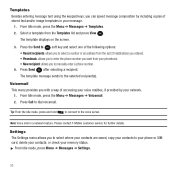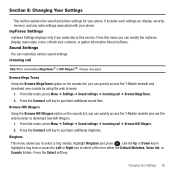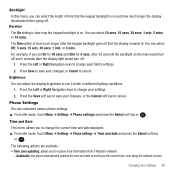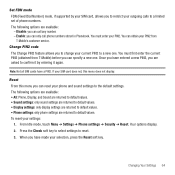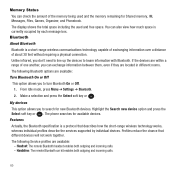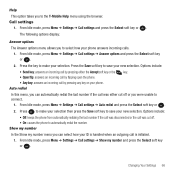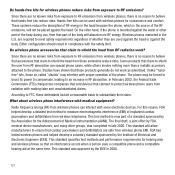Samsung SGH-T139 Support Question
Find answers below for this question about Samsung SGH-T139.Need a Samsung SGH-T139 manual? We have 2 online manuals for this item!
Question posted by joe2mani on May 1st, 2013
Net Working Problem
Current Answers
Answer #1: Posted by TommyKervz on May 1st, 2013 4:25 AM
1. Inserting your Sim card to a different phone a reattempt calling and observe.
2. Inserting a different (but working) Sim card to your SGH-T139 and try call and observe.The above troubleshooting should enable you to diagnos the faulty part (whether the Sim Card or the SGH-T139 phone).
If the issue prove to be with the Sim Card - you can either wait a bit (as the issue could be temporal) or call your network service provider's customer care and enquire.
If the phone proves to be faulty on the other hand - servicing may be an option.
Related Samsung SGH-T139 Manual Pages
Samsung Knowledge Base Results
We have determined that the information below may contain an answer to this question. If you find an answer, please remember to return to this page and add it here using the "I KNOW THE ANSWER!" button above. It's that easy to earn points!-
General Support
... Settings & How Do I Delete MP3 Files From My SGH-T459 (Gravity) Phone? How Do I Assign To Or Delete A Contact From A Caller Group On My SGH-T459 (Gravity) Phone? How Do I Use My T-Mobile Phone As A Modem Or Transfer Data Between It And My Computer? SGH-T459 (Gravity) Phone Bluetooth Index How Do I Hide My Caller ID From... -
General Support
... of the FAQs currently registered in our system for the SGH-T739 (Katalyst) handset FAQ Listing By Category Specifications Using The Phone Bluetooth Contacts Display Sounds Images MP3s Camera Camcorder General Miscellaneous Internet & Configurations Speed Dial Calendar, Time & View the T-Mobile SGH-T739 (Katalyst) Menu Tree (Katalyst) Bluetooth Index Top How Do... -
General Support
...SGH-t539 (Beat)? View the T-Mobile SGH-T539 (Beat) Menu Tree SGH-t539 (Beat) Bluetooth Index Top How Do I Use Key Guard Or Key Lock On My SGH-t539 (Beat)? How Do I Disable Or Change The Camcorder Sounds On My SGH... Values Phone Book How Do I Use Call Waiting On My SGH-t539 (Beat)? How Do I Make A 3-Way Call, Or Conference Call On My Phone? How Do I Delete MP3 Files From My SGH-t539 ...
Similar Questions
Does this phone SGH-T139 has peaker phone? How to turn on speaker phone?
i have a samsung trac phone sgh-s125g and when i turned it on today it said ineeded a code for it it...
I have a USB cable connected from my phone to the PC but my PC does not recognize. Do I need some so...
how do i install the games in my phone sgh-a817? please help me.