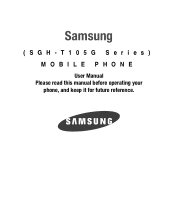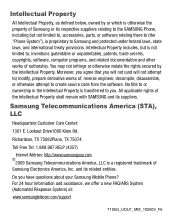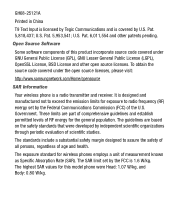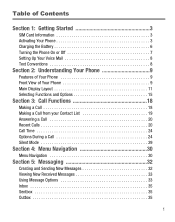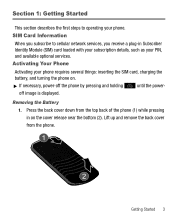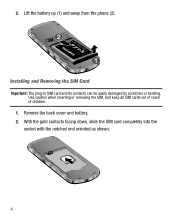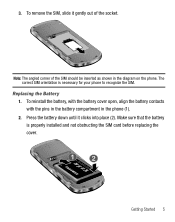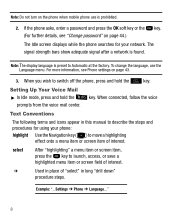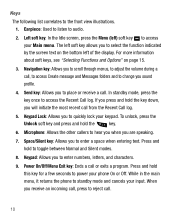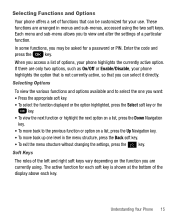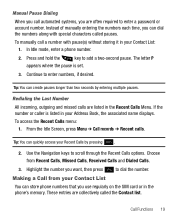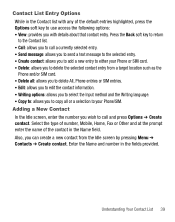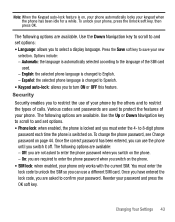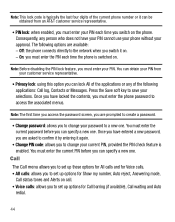Samsung SGH-T105G Support Question
Find answers below for this question about Samsung SGH-T105G.Need a Samsung SGH-T105G manual? We have 1 online manual for this item!
Question posted by ucitgeturbos on April 28th, 2013
Sim Lock Code-1
sim Lock Code-1 appears everytime I Turn on the phone.
MyQuestion is how to solve that sim Lock Code-1.
I really hoping that you can able to help me.
thank you! In Deum
Current Answers
Related Samsung SGH-T105G Manual Pages
Samsung Knowledge Base Results
We have determined that the information below may contain an answer to this question. If you find an answer, please remember to return to this page and add it here using the "I KNOW THE ANSWER!" button above. It's that easy to earn points!-
General Support
... On The C207? Key Guard Or Key Lock On My SGH-C207? Or Delete Speed Dial Entries On My SGH-C207? Will The Network Automatically Update The Time On My SGH-C207? I Receive Text Or Voice Messages. Is There A Way To Turn Off The Audible Low Battery Warning Phone Is Configured To Vibrate Only, But There... -
General Support
...Mobile SGH-E335 Menu Tree Do I Copy Contacts From My SGH-E335 To The SIM Card? Does My SGH-E335 Support Self Portrait Mode? Is There A Way To Determine What These Functions Are? Do I Delete Photos Taken With My SGH-E335? Do I Delete Downloaded Content On My SGH...Phone On The E335? Can I Turn Off Message Alerts While My SGH-E335 Is In Silent Mode? Do I Configure The Backlight On My SGH... -
General Support
... For Missed Calls Or Voice Mails On My SGH-T459 (Gravity) Phone? How Do I Use My T-Mobile Phone As A Modem Or Transfer Data Between It And My Computer? SGH-T459 (Gravity) Phone Bluetooth Index How Do I Turn Off Call Connect Tones On My SGH-T459 (Gravity) Phone? Does My SGH-T459 (Gravity) Phone Support Email? How Do I Insert Or Remove The...
Similar Questions
Unloak Sim Code
How To Open Sim Lock Code 1 My Mobile Model No. Sgh-t105g (tf)
How To Open Sim Lock Code 1 My Mobile Model No. Sgh-t105g (tf)
(Posted by kaushalrajeshkumar 10 years ago)
Where Do I Get The Driver For Pc For My Mobile Phone Samsung
Sgha667 Hspa
DRIVER FOR MY PC USB FOR MY MOBILE PHONE SGHA667 HSPA SAMSUNG
DRIVER FOR MY PC USB FOR MY MOBILE PHONE SGHA667 HSPA SAMSUNG
(Posted by dionlazani 11 years ago)
My Screen Display Says Phone Lock, What Code Should I Put In To Unlock
(Posted by yourshipperguy 11 years ago)
My Samsung Mobile Phone To Pc Usb Driver Is Not Working Where Can I Get A Fix
My Samsung mobile phone GT-E2121B to pc usb driver is not working where can I get a fix, when wind...
My Samsung mobile phone GT-E2121B to pc usb driver is not working where can I get a fix, when wind...
(Posted by julesn9 12 years ago)