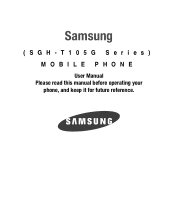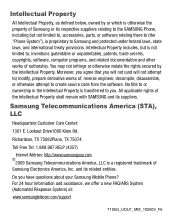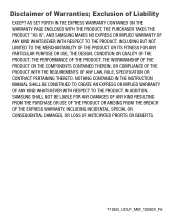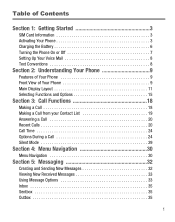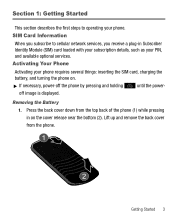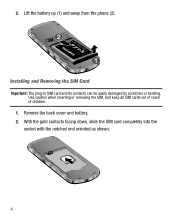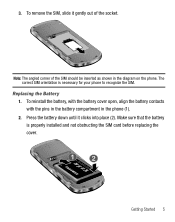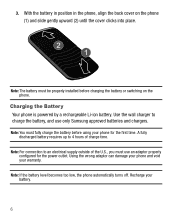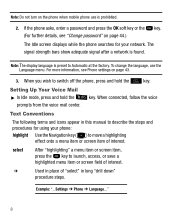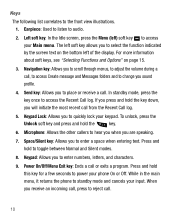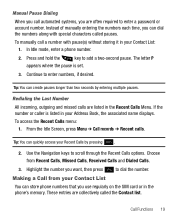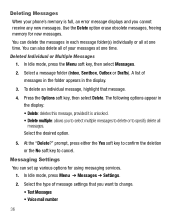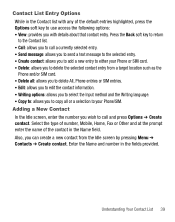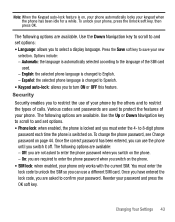Samsung SGH-T105G Support Question
Find answers below for this question about Samsung SGH-T105G.Need a Samsung SGH-T105G manual? We have 1 online manual for this item!
Question posted by D1D2Dditt on December 17th, 2013
How To Unlock Samsung Tracfone Sim Card Sgh-t105g
The person who posted this question about this Samsung product did not include a detailed explanation. Please use the "Request More Information" button to the right if more details would help you to answer this question.
Current Answers
Related Samsung SGH-T105G Manual Pages
Samsung Knowledge Base Results
We have determined that the information below may contain an answer to this question. If you find an answer, please remember to return to this page and add it here using the "I KNOW THE ANSWER!" button above. It's that easy to earn points!-
General Support
...not recommended to the PC that unlock the power of time to your desktop computer. option for Windows Phone: Instantly send a text...the computer and your SIM card. Added, AT&T WiFi and Mobile Share Added, Vlingo for Windows Phone for upgrade process. ...recommended to complete if the system is free for the SGH-i637 (Jack) which could result in Device Manager. The... -
General Support
... Select Press the OK key for Save to copy the selected SIM Card Contact to the left of the entry. To copy contacts, from the phone to the SIM card, the phone number may appear twice in SIM card and its contacts can be easily damaged by scratches or bending. How Do I Copy Contacts Between My TracFone SGH-T301G Phone And SIM Card? -
General Support
Menu Tree (Collapsed) SGH-X495 Menu Tree Click here to URL 3.4 Clear cache 4. Blue indicate a submenu is available by your SIM card. Messages 5.1 Text messages 5.1.1 Create 5.1.2 Inbox 5.1.3 ... Change PIN 9.6.3 Phone lock 9.6.4 Change password 9.6.5 Privacy 9.6.6 FDN mode 9.6.7 Change PIN2 9.7 Extra settings 9.8 Reset settings 9.8.1 Sound settings 9.8.2 Phone settings 9.8.3 All settings...
Similar Questions
How To Unlock Samsung Sgh-t5286 Tracfone Sim Card If Says Unregistered
(Posted by harvemt 9 years ago)