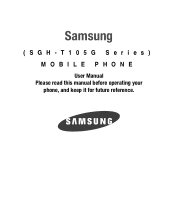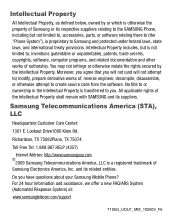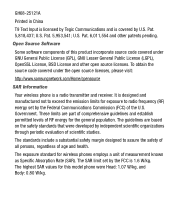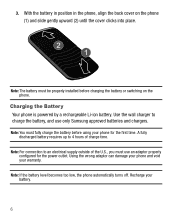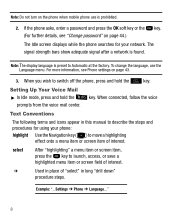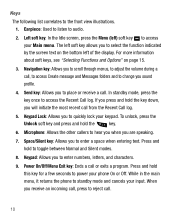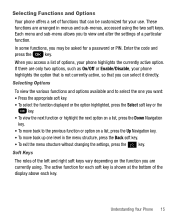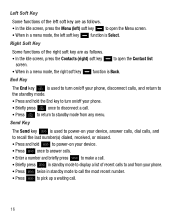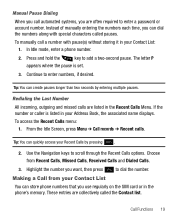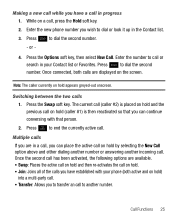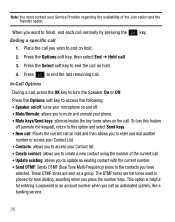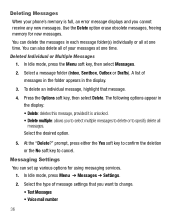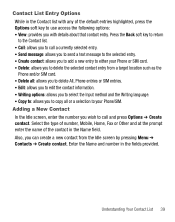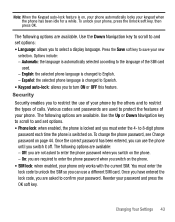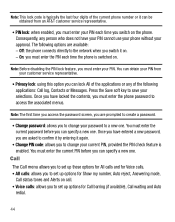Samsung SGH-T105G Support Question
Find answers below for this question about Samsung SGH-T105G.Need a Samsung SGH-T105G manual? We have 1 online manual for this item!
Question posted by eugenlin on February 16th, 2014
How To Enter Unlock Code On Samsung Sgh-t105g
The person who posted this question about this Samsung product did not include a detailed explanation. Please use the "Request More Information" button to the right if more details would help you to answer this question.
Current Answers
Related Samsung SGH-T105G Manual Pages
Samsung Knowledge Base Results
We have determined that the information below may contain an answer to this question. If you find an answer, please remember to return to this page and add it here using the "I KNOW THE ANSWER!" button above. It's that easy to earn points!-
General Support
... keys, one of the following FDN options: Disable: you can phone any number Enable: you can only call phone numbers stored in the phone book or in standby mode, press the left soft key for Select to save the FDN mode changes Enter PIN2 code, using the keypad Not all SIM cards have a PIN2... -
General Support
...; What Does the FDN (Fixed Dial Number) Feature Do On My SGH-A877 (Impression) Phone? Entering an incorrect PIN2 code can only call AT&T customer service for assistance. What Does the FDN (Fixed Dial Number) Feature Do On My... -
General Support
...phone name, using the navigation keys, then press the left soft key to Select Enter PIN code then press the left soft key for OK to pair the Bluetooth devices Enter PIN code... These copyright protections may be downloaded through T-Mobile. a USB cable follow Format the microSD memory card,...Phone From the PC To Phone screen, click on Music Click OK to transfer the MP3 file to the SGH...
Similar Questions
Whats The Code To Unlock My Sgh-t105g Cell Phone?
everywhere I look I'm being told i need to pay something.
everywhere I look I'm being told i need to pay something.
(Posted by joshualuis2003 12 years ago)