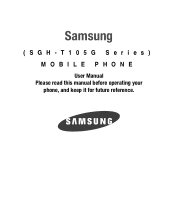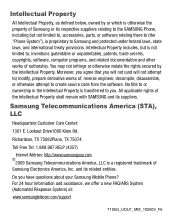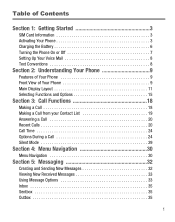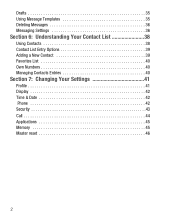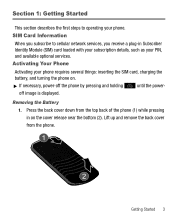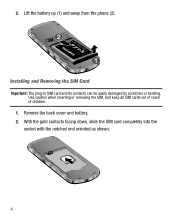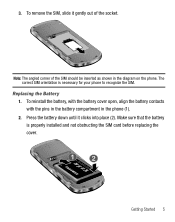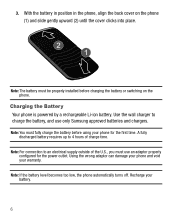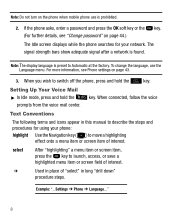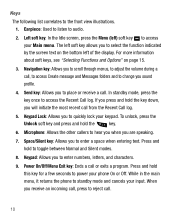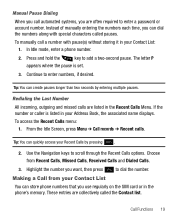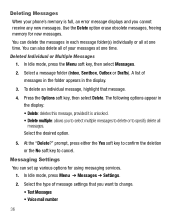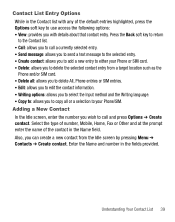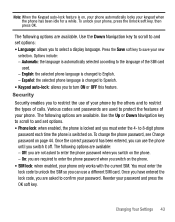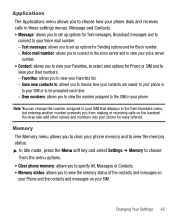Samsung SGH-T105G Support Question
Find answers below for this question about Samsung SGH-T105G.Need a Samsung SGH-T105G manual? We have 1 online manual for this item!
Question posted by crb086 on October 2nd, 2011
How Do I Unlock The Sim Card
The person who posted this question about this Samsung product did not include a detailed explanation. Please use the "Request More Information" button to the right if more details would help you to answer this question.
Current Answers
Related Samsung SGH-T105G Manual Pages
Samsung Knowledge Base Results
We have determined that the information below may contain an answer to this question. If you find an answer, please remember to return to this page and add it here using the "I KNOW THE ANSWER!" button above. It's that easy to earn points!-
General Support
... On My SGH-T339 Phone? Can I Insert Or Remove The Memory Card On My SGH-T339 Phone? How Do I Send Video From My SGH-T339 Phone? SGH-T339 Phone & What Does the FDN (Fixed Dial Number) Feature Do On My SGH-T339 Phone? Does The SGH-T339 Phone Support Instant Messaging? How Do I Copy Contacts From My SGH-T339 Phone Phone To The SIM Card? How Do... -
General Support
... Communication & How Do I Connect To The Internet With My SGH-T919 (Behold) Phone? How Do I Change The Startup Greeting On My SGH-T919 (Behold) Phone? Can I Send Video From My SGH-T919 (Behold) Phone? How Do I Insert Or Remove The SIM Card On My SGH-T919 (Behold) Phone? What Does the FDN (Fixed Dial Number) Feature Do On My... -
General Support
... Of Used / Available Minutes On My SGH-T459 (Gravity) Phone? How Do I Reset My SGH-T459 (Gravity) Phone? How Do I Check The Hardware / Software Version On My SGH-T459 (Gravity) Phone? Ringtones Images & Does My SGH-T459 (Gravity) Phone Have A Speakerphone? How Do I Copy Contacts From My SGH-T459 (Gravity) Phone To The SIM Card? How Do I Change The Camera Resolution...